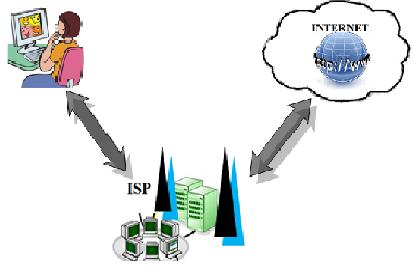How to Connect to the Internet via an ISP
From Computing and Software Wiki
m (Removed getting starte secttion) |
|||
| Line 5: | Line 5: | ||
| - | == | + | == The Basics == |
| - | + | One can connect to the internet using four basic types of connections: Dial-up, usually a slower connection with limited download speed of 56 kilobits per second (Kbps), integrated services digital network (ISDN) little faster with speed of 64 Kbps, digital subscriber line (DSL) next fastest connection with speed of up to 6 megabits per second (Mbps). And finally cable the fastest of all with speed of up to 30 Mbps. Regardless of the type of connection used, you must go through an ISP to connect to internet. The selection of the type of connection will mainly depends on speed and cost, the faster the access to the internet the higher the cost. | |
| - | |||
| - | + | == What is an ISP == | |
| - | + | == How an ISP works == | |
| + | |||
| + | == Selecting an ISP == | ||
== What is an ISP ?== | == What is an ISP ?== | ||
Revision as of 06:34, 11 April 2009
One of the aspect of technology era is the impact of internet on computers. Internet has elevated a computer from a simple word processor to combination of game machine, television, library and communication center. To access any of these goodies it all depends on one thing: establishing an initial connection to the internet. This page is aimed towards describing how to connect to internet via an Internet Service Provider (ISP)
Contents |
The Basics
One can connect to the internet using four basic types of connections: Dial-up, usually a slower connection with limited download speed of 56 kilobits per second (Kbps), integrated services digital network (ISDN) little faster with speed of 64 Kbps, digital subscriber line (DSL) next fastest connection with speed of up to 6 megabits per second (Mbps). And finally cable the fastest of all with speed of up to 30 Mbps. Regardless of the type of connection used, you must go through an ISP to connect to internet. The selection of the type of connection will mainly depends on speed and cost, the faster the access to the internet the higher the cost.
What is an ISP
How an ISP works
Selecting an ISP
What is an ISP ?
An Internet Service Provider (ISP) is basically a backbone that really allows one to access the world wide web. It is usually an organization responsible for providing access to the internet as well as other web services in exchange for a small monthly/yearly fees. The cost attached to the services is mainly due to the maintenance of the permanent and direct line to the internet, maintenance of web servers and the hardware and the software provided with their services. By negotiating a business agreement to join the internet through them the organization will provides the user with a connection software, hardware, and an account to access their services. Apart from providing web browsing capabilities ISPs also offer customer support , perform backups of email and web files and implement firewalls to block certain incoming traffic. There are wide range of ISPs available, different ISPs offer different kind of service at different costs .
How ISP connects to Internet
When going through an ISP for internet connections the initial step is to be able to communicate with the ISP. The communication between you and ISP is established through a simple point to point protocol (PPP) . The PPP enables remote computers to communicate without an IP address, which is done through a telephone call , verification of a user id and password. Once the communication between you and the ISP is established the ISP will provide you with an IP address which allows you to connect to the internet as it is crucial to have an IP address to be able to access the internet. The IP address provided is for the duration you are connected to the internet. Every time you reconnect a new IP address is assigned to you. Therefore the ISP acts as a proxy which sends and receives the request on your behalf.
Establishing a connection
1. Select an ISP provider that best suits your needs. Once a contract is established between you and an ISP. The ISP will provide you with a connection software , hardware such as modem based on type of connection you selected e.g. USB modem and an account to access their services.
2. Install software drivers for your modem before connecting the modem. The steps of installing the software are usually provided by the ISP.
3. Next step is to connect the modem to the computer, this should be done when the computer is turned off. Connect the cable of the modem to the USB port on the back of your desktop computer.
4. Next connect one end of the telephone cable to your telephone and the other end of the phone cable to the port on the USB modem. This step needs to be carried out when the computer is turned off.
5. To verify above steps are carried out correctly , the modem will display solid green lights to indicate the setup is working correctly.
6.After you have connected your modem next step is to install the software provided by your ISP. Follow the steps provided for installing the software. In this stage the software will prompt you to input the account information you had setup with your ISP such as user name, password , telephone number etc. The software will also help test your connection to the internet.
7. Once the software is installed , launch the program which will prompt you to input your user name and password provided by your ISP. This connects you to the ISP once you are connected to ISP, the ISP will connect you to the internet.
See Also
- [[]]
- [[]]
References
External Links
--Chokshkk 04:10, 9 April 2009 (EDT)