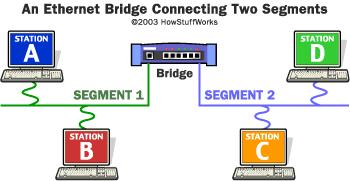Local area network
From Computing and Software Wiki
Local Area Networks are most commonly referred to a group of computers connected together that are able to share information, and transfer dats amongst the networked computers. Local Area Networks are used to connect as few as two computers, which is common in households, or as many as thousands of computers in the case of businesses. [5]
Local Area Networks is a very important topic, as almost anyone who has used a computer has most likely used a local area network (LAN) whether they are aware of it or not. LAN's can be found almost everywhere whether it be in schools, at the work place, or possibily in one's own house. Because of this fact, it is quite interesting to learn just how a LAN works, when they are used, and just how the whole idea was started.
Contents |
History
The whole idea of a Local Area Network is relatively recent, as it wasn't until May 22nd, 1973 at the Xerox Palo Alto Research Center (PARC) that the world's very first LAN was set up. Bob Metcalf and David Boggs were the computer scientists involved in this research, and by using an ethernet cable they were able to transfer there first packet of data between two computers on this very day. Both Metcalf and Boggs spent the next several years working on the idea of a LAN, and by 1976 they were able to connect and transfer information between over 100 computers. This is where our modern idea of a local area network was started. This relatively simple idea was the foundation of how many businesses are set up to this day, as they can easily transmit data between any computer in a building. [1]
However, as great of an idea as Metcalf and Boggs had created the rest of the 1970's went by without any mainstream or commercial use. A LAN idea was still kept within the Xerox laboratories. It wasn't until 1979 that Gordon Bell of Digital Equipment Corp (DEC) contacted Metcalf with the idea of bringing a product to the public that used ethernet cables to create LAN's. It was decided that DEC would design and build the hardware while Intel was responsible for supplying the computer chips used in the network interface cards. [3]
This seemed like a great idea, unfortunately they were worried about becoming a monopoly, so instead of keeping this idea to themselves, they instead decided to create an open industry standard for ethernet. The three companys; Intel, DEX, and Xerox worked in partnership with the Institute of Electronics, and Electrial Engineers (IEEE) on this project. [1]
By 1981, after Metcalf founded 3Com Corp, the very first ethernet hardware was shipped to the general public. By 1982 the first ethernet hardware for a home computer was created for the Apple Box, while a year later the very first ethernet internal card, known as the EtherLink ISA was created for the IBM PC. This internal card used very small ethernet cables, which is still predominantly used today. [1]
In 1983, Xerox gave all of its patents for ethernet technology over to IEEE. IEEE allowed any company to manufacture ethernet hardware for a simple fee of $1000. This action used by Xerox was the many reason why ethernets became the most commonly used local area network technology. [1]
Over the next couple of decades the ethernet technology began to grow, and become more powerful, and is still to this day the most widely used technology found within every local area network. All sorts of institutes and businesses have Metcalf and Boggs to thank for creating the very idea that all local area networks are founded upon.
How Do They Work
The most commonly used technology used in a Local Area Network, is an ethernet, which is actually quite a simple idea. The basic idea of ethernet is that there is communication over a single ethernet cable, and any device that connects through this cable can share information to any other computer that is also connected to this cable. [6]
Now in order for a local area network to work properly with an ethernet, we need to specify an address when we want to get information from a particular computer. Since information is shared amongst all the computers on the network, if we didnt specify an address than all the computers would respond to every request. Every single computer within a local area network has a unique address, so when a request is made from another computer, the address is sent as well, so only the correct receiving computer will send a reply. [6]
The very first ethernet cables, were made from copper, and unfortunately they were only able to span a distance of 500 meters. Initially when local area networks were set up this distance was more than enough, but as local area networks began to grow in popularity, this relatively small distance was simply not long enough, particularly when a LAN was set up in a large business. This is how the idea of a Repeater was born. Again the Repeater is quite a simple idea, but it makes a world of difference when dealing with large local area networks. A Repeater simply connects two copper ethernet cables together, and just retransmits or "repeats", the signal over again. You could connect virtually an infinite amount of ethernet cables and repeaters together to transmit a signal as far as it needed to be sent.
There is one more very important idea to get a very clear picture of how a local area network works. If all the computers on a network were connected through one main ethernet cable, there would obviously be a lot of traffic and congestion on this cable, and if the network contained hundreds of computers all transmitting and receiving data there would most likely be a lot of slow down throughout the network. This is why a Bridge was created. Like a repeater, a bridge can connect several ethernet cables together to create one large network. However, unlike a repeater, the bridge is actually able to direct traffic. For example if a repeater is connecting two sets of ethernet cables together, it does not "repeat" the information to the second ethernet cable if the destination address lies within the first ethernet cable. This simple idea can decrease the amount of traffic on a network and greatly increase any slow down in the network. [6]
Now more recently, we have almost entirely eliminated wires within our local area network. However the basic principle of how a local area network works still remains the same. Instead of using copper wires, the information is sent through radio signals. Every computer that is able to receive information has a very tiny antenna on it that allows it to receive and decode the radio frequency to use the information. The basic idea of the repeaters and bridges still remain the same. However they also have small antennas on them, and are able to retransmit the data as needed. [7]
Examples Of How They Are Used
Now as mentioned above, Local Area Networks are used very frequently in all sorts of places. In fact nearly every business and school probably has some sort of LAN set up. For example McMaster University has quite a large LAN set up throughout the campus. There are a couple of very helpful uses that this LAN provides for students. For one, because of the LAN, students are able to print from any computer in the school, without each individual computer needing its own printer. This not only saves money but also greatly reduces clutter throughout the campus.
Furthermore, when a student wants to save his or her work, they have the option of saving it on the network drive. By doing this, that student would not need to come back to the very same computer that they had been working on previously. Instead they can go to any other computer and access the network drive to retrieve there work from any computer around campus. Without having a LAN set up, it would be very difficult to have to save your work on a local drive, and than hope that the very same computer was not being used on a different day, when one wanted to retrieve there saved files.
On the other hand, Local Area Networks also have a very useful recreational use. Sure they can greatly increase the effectiveness of a work place or school computer, but they can also be used for gaming LAN's. Game Design students, and gamers in general are well aware of how effective a LAN can be while playing a computer game. A LAN allows dozens of players to join the same game and play against each other in nearly every game on the market today. This kind of scenario has opened the doors to local gaming LAN parties, where in many cases prizes can be awarded to the best players.
As the success of gaming LAN parties increased, eventually the World Cyber Games began. The World Cyber Games (WCG) is essentially the biggest gaming LAN party ever created, that takes place once a year in Korea. The very best gamers from all around the world travel to Korea to compete to be the very best gamer around. The World Cyber Games is essentially the Olympics of gaming. Without having the luxury of local area networks, the World Cyber Games would have never been started.
The Local Area Network is one of the greatest advances in computer technology in recent time. Not only does it help in school, and in the workplace, but it can also have many recreational benefits as well.
References
[1] Ethernet History. http://bugclub.org/beginners/history/EthernetHistory.html
[2] ARCNet. http://www.old-computers.com/history/detail.asp?n=23&t=5
[3] The Invention Of The Ethernet. http://inventors.about.com/library/weekly/aa111598.htm
[4] How Does A Lan Work. http://wiki.answers.com/Q/How_does_a_LAN_work
[5] What Is A LAN and How Does It Works? http://searchnetworking.techtarget.com/expert/KnowledgebaseAnswer/0,289625,sid7_gci1062101,00.html
[6] How Stuff Works : Ethernets. http://computer.howstuffworks.com/ethernet.htm
[7] How WLAN Works. http://www.nccw.net/isp-resources/networking-information/wlan/how-wlan-works.html
See Also
Load_Balancing_for_Network_Servers
External Links
Wikipedia : Local Area Networks
--Pettan 12:48, 8 April 2009 (EDT)