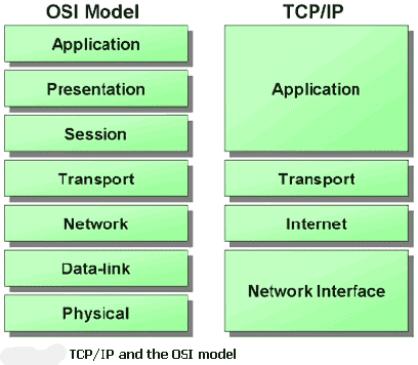TCP/IP Application Development
From Computing and Software Wiki
(→Sockets) |
(→Sockets) |
||
| Line 10: | Line 10: | ||
==Sockets== | ==Sockets== | ||
TCP/IP Applications use sockets to send and receive data. Sockets contain all the information that is needed for applications to communicate with each other. These generally include: | TCP/IP Applications use sockets to send and receive data. Sockets contain all the information that is needed for applications to communicate with each other. These generally include: | ||
| - | + | * Protocol | |
| - | + | * IP address | |
| - | + | * Port number | |
A socket can be thought as an 'address' for an application. | A socket can be thought as an 'address' for an application. | ||
Revision as of 21:42, 8 April 2008
Introduction
TCP/IP Applications are Applications based on the TCP/IP protocol suite. It is part of the Application Layer of the Layered Network Model also known as the OSI Model. TCP is a connection based protocol meaning two applications communicating with each must first establish a connection by what is known as TCP handshaking. Once a connection has been established, applications communicate by sending and receiving streams of data through what is known as sockets. Some popular TCP/IP Applications include telnet, ssh and streaming media.
Contents |
Sockets
TCP/IP Applications use sockets to send and receive data. Sockets contain all the information that is needed for applications to communicate with each other. These generally include:
- Protocol
- IP address
- Port number
A socket can be thought as an 'address' for an application.
Client/Server Model
Examples in Java
/* Simple TCP/IP Client App */
import java.net.*;
import java.io.*;
public class SocketClient {
public static void main(String args[]) throws IOException
{
Socket mySocket = null;
BufferedReader in = null; //INPUT
PrintWriter out = null; //OUTPUT
//INIT AND GET SOCKET
try{
mySocket = new Socket("192.168.1.105", 9999);
}catch(UnknownHostException e){}
//INPUT STREAM
in = new BufferedReader(new InputStreamReader(
mySocket.getInputStream()));
//OUTPUT STREAM
out = new PrintWriter(mySocket.getOutputStream(), true);
//USER INPUT STREAM
BufferedReader stdIn = new BufferedReader(
new InputStreamReader(System.in));
//DO SOMETHING WITH STREAMS
String userInput;
while(true)
{
userInput = stdIn.readLine();
out.println(userInput);
if(userInput.equals("exit"))
{
break;
}
}
//CLOSE STREAMS
in.close();
out.close();
//CLOSE SOCKET
mySocket.close();
}
}
/* Simple TCP/IP Server App */
import java.net.*;
import java.io.*;
public class SocketServer {
public static void main(String args[]) throws IOException
{
ServerSocket myServer = null;
BufferedReader in = null; //INPUT
PrintWriter out = null; //OUTPUT
Socket mySocket = null;
//INIT AND GET SOCKET
try{
myServer = new ServerSocket(9999);
}catch(UnknownHostException e){}
//LISTEN IN AND ACCEPT CONNECTIONS ON SOCKET
mySocket = myServer.accept();
//INPUT STREAM
in = new BufferedReader(new InputStreamReader(
mySocket.getInputStream()));
//OUTPUT STREAM
out = new PrintWriter(mySocket.getOutputStream(), true);
//DO SOMETHING WITH STREAMS
String inputFromClient = "";
while((inputFromClient = in.readLine()) != null)
{
System.out.println(inputFromClient);
if (inputFromClient.equals("exit"))
{
break;
}
}
//CLOSE STREAMS
in.close();
out.close();
//CLOSE SOCKET AND SERVER
myServer.close();
mySocket.close();
}
}
Examples in C
/* A simple client in C */
#include <string.h>
#include <sys/types.h>
#include <sys/socket.h>
#include <netinet/in.h>
#include <arpa/inet.h>
#include <stdio.h>
#define SERVERPORT 8888
#define SERVERADDRESS "192.168.1.105"
int main()
{
int servSock, bytes_sent, sin_size;
char msg[10];
struct sockaddr_in serverAddress; // server's address and port information
struct hostent *host; //host information
if ((servSock = socket(PF_INET, SOCK_STREAM, 0)) < 0)
printf("socket() FAILED");
serverAddress.sin_family = AF_INET;
serverAddress.sin_port = htons(SERVERPORT);
serverAddress.sin_addr.s_addr = inet_addr(SERVERADDRESS);
memset(serverAddress.sin_zero, '\0', sizeof serverAddress.sin_zero);
connect(servSock, (struct sockaddr *)&serverAddress, sizeof serverAddress);
while(1)
{
scanf("%s", msg);
send(servSock, msg, sizeof (msg), 0);
if(strcmp(msg, "exit") == 0)
break;
}
close(servSock);
return 1;
}
/* A simple server in C */
#include <string.h>
#include <sys/types.h>
#include <sys/socket.h>
#include <netinet/in.h>
#include <arpa/inet.h>
#include <stdio.h>
#define MYPORT 8888
#define BACKLOG 1
int main()
{
int servSock, new_fd, sin_size, bytes_sent, bytes_recv;
char buffer[10];
struct sockaddr_in myServer; //server information
struct sockaddr_in their_addr; // connector's address information
if ((servSock = socket(PF_INET, SOCK_STREAM, 0)) < 0)
printf("socket() FAILED");
myServer.sin_family = AF_INET;
myServer.sin_port = htons(MYPORT);
myServer.sin_addr.s_addr = INADDR_ANY;
memset(myServer.sin_zero, '\0', sizeof myServer.sin_zero);
printf("Server [%d] accepting and listening on %d\n", myServer.sin_addr.s_addr, myServer.sin_port);
bind(servSock, (struct sockaddr *)&myServer, sizeof myServer);
listen(servSock, BACKLOG); //LISTEN IN PORT 8888
sin_size = sizeof their_addr;
printf("size = %d\n", sizeof (buffer));
new_fd = accept(servSock, (struct sockaddr *)&their_addr, &sin_size);
while(1)
{
bytes_recv = recv(new_fd, buffer, sizeof (buffer), 0);
//buffer[10] = '\0';
printf("%s\n", buffer);
if(strcmp(buffer, "exit") == 0)
break;
}
close(new_fd);
close(servSock);
return 1;
}
Best Practices
Security Issues
References
[1] Catalyst Development Corporation, [1]
[2] Curran, Kevin, and Elaine Smyth. "Security Issues with Wi-Fi Networks." Encyclopedia of Internet Technologies and Applications, 2008: 498-504.
[5] Phifer, Lisa. "The Caffe Latte Attack: How It Works and How to Block It". December 12, 2007. (accessed March 26, 2008).