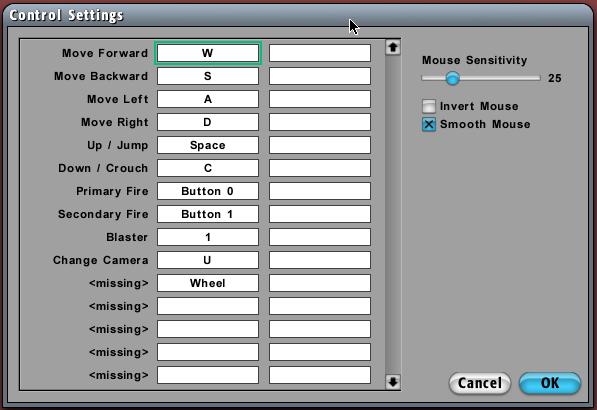Keybindings
From Computing and Software Wiki
(Difference between revisions)
(New page: In the main menu of the game click on the text "Keybindings", the Control Settings panel will appear. Here the user can see all of the inputs available in the game. For each input there ar...) |
|||
| Line 2: | Line 2: | ||
[[Image:Keybindings.jpg]] | [[Image:Keybindings.jpg]] | ||
| + | |||
| + | Return to [[RCaragogo]] | ||
Current revision as of 21:19, 18 March 2008
In the main menu of the game click on the text "Keybindings", the Control Settings panel will appear. Here the user can see all of the inputs available in the game. For each input there are two keys that it can be binded to. To set these click one of the boxes and press the desired key. This key will be bound to that input. On the right hand side mouse sensitivity, inverting and smoothness can be altered as well. When done, click on OK and return to the previous menu.
Return to RCaragogo