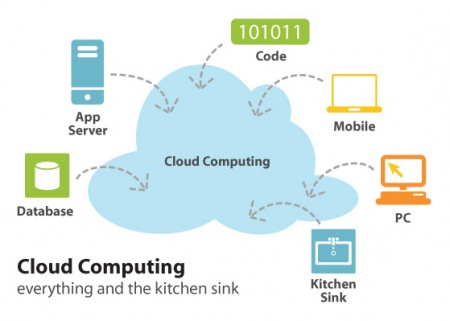Cloud Computing
From Computing and Software Wiki
| Line 7: | Line 7: | ||
===Software as a Service (SaaS)=== | ===Software as a Service (SaaS)=== | ||
| - | Software as a service is where computer applications are accessed directly over the Internet, rather than being installed on local desktops or data centre servers. SaaS allows network access to commercially available software. It delivers a single application through the browser to thousands of users using a multitenant architecture.<sup>[2]</sup> It allows clients the freedom to avoid investment in servers and software licensing and grants providers low-maintenance costs since only a single application must be managed. | + | Software as a service is where computer applications are accessed directly over the Internet, rather than being installed on local desktops or data centre servers. SaaS allows network access to commercially available software. It delivers a single application through the browser to thousands of users using a multitenant architecture.<sup>[2]</sup> It allows clients the freedom to avoid investment in servers and software licensing and grants providers low-maintenance costs since only a single application must be managed. An example of such is the ability for individuals and organizations can use Google's infrastructure to run their office applications such as [http://www.gmail.com Gmail] and [http://docs.google.com Google Docs]. Other commercial software include project management tools from [http://www.clarizen.com/ Clarizen] as well as customer relationship management software from [http://www.salesforce.com/ Salesforce] and [http://www.zoho.com Zoho].<sup>[1]</sup> These online applications remove significant burden from IT departments by being easily deployed and managed. It also frees their users from being tethered to a singular machine, as all they need is to be connected to the internet to access the cloud. As an example, the Telegraph Media Group successfully migrated 1,400 of its employees to [http://www.google.com/apps/ Google Apps]. It is estimated that over the next three years the organization will reduce software costs by 80%.<sup>[6]</sup> They found services to be superior to their previous software package, as connecting to the cloud eased collaboration and communication. |
===Hardware as a Service (HaaS)=== | ===Hardware as a Service (HaaS)=== | ||
| Line 16: | Line 16: | ||
===Advantages=== | ===Advantages=== | ||
| - | As stated above, cloud computing offers organizations to forego costly capital expenditures of hardware and software. All of the costs associated infrastructure such as space, electricity, maintenance, and security can be offloaded into a singular expense. The "pay-as-you-go" model of cloud computing services means that organizations only have to pay for as much as they use. This can mean significant savings in the long run. The ability to add these services "on-the-fly" even further enhances an organizations adaptability to rapidly changing demands from their clientele. | + | As stated above, cloud computing offers organizations to forego costly capital expenditures of hardware and software. All of the costs associated infrastructure such as space, electricity, maintenance, and security can be offloaded into a singular expense. The "pay-as-you-go" model of cloud computing services means that organizations only have to pay for as much as they use. This can mean significant savings in the long run. The ability to add these services "on-the-fly" even further enhances an organizations adaptability to rapidly changing demands from their clientele. The |
===Disadvantages=== | ===Disadvantages=== | ||
| Line 27: | Line 27: | ||
#[http://lonewolflibrarian.wordpress.com/2009/02/24/what-cloud-computing-really-means022409/ Cloud Computing: Everything and the Kitchen Sink] | #[http://lonewolflibrarian.wordpress.com/2009/02/24/what-cloud-computing-really-means022409/ Cloud Computing: Everything and the Kitchen Sink] | ||
#[http://www.youtube.com/watch?v=hplXnFUlPmg Explaining Cloud Computing] | #[http://www.youtube.com/watch?v=hplXnFUlPmg Explaining Cloud Computing] | ||
| + | #[http://software.silicon.com/applications/0,39024653,39263301,00.htm Telegraph spreads the news on Google Apps] | ||
==See Also== | ==See Also== | ||
Revision as of 23:03, 12 April 2009
Cloud Computing is a style of distributed computing where clusters of networked computers work together in a grid to perform massive tasks. They often provide services for end users in a dynamically scalable and seamless fashion. They allow organizations to avoid costly capital expenditures of software and hardware while providing the benefits of both. The development of cloud computing has been compared to the development of the electricity network a century ago, where companies stop producing their own power and instead harness the power of a massive grid.[5]
Contents |
Services
Cloud computing offers the services of large infrastructure to the variable needs of end users. It allows individuals and organizations to connect to a "cloud" of computing resources to fuel their informational needs.It satisfies the need to increase capacity or add capabilities on the fly without investing in new infrastructure, training new personnel, or licensing new software.[2] There are two main categories of service.
Software as a Service (SaaS)
Software as a service is where computer applications are accessed directly over the Internet, rather than being installed on local desktops or data centre servers. SaaS allows network access to commercially available software. It delivers a single application through the browser to thousands of users using a multitenant architecture.[2] It allows clients the freedom to avoid investment in servers and software licensing and grants providers low-maintenance costs since only a single application must be managed. An example of such is the ability for individuals and organizations can use Google's infrastructure to run their office applications such as Gmail and Google Docs. Other commercial software include project management tools from Clarizen as well as customer relationship management software from Salesforce and Zoho.[1] These online applications remove significant burden from IT departments by being easily deployed and managed. It also frees their users from being tethered to a singular machine, as all they need is to be connected to the internet to access the cloud. As an example, the Telegraph Media Group successfully migrated 1,400 of its employees to Google Apps. It is estimated that over the next three years the organization will reduce software costs by 80%.[6] They found services to be superior to their previous software package, as connecting to the cloud eased collaboration and communication.
Hardware as a Service (HaaS)
Hardware as a service is where computer processing capacity is purchased over the web. Amazon offers a web service called Elastic Compute Cloud or EC2. This allows users to purchase computer processing power online from Amazon, and on the basis on the processor cores, storage and data transfer they require in each "instance".[1]
Tradeoffs
As with any organizational decision there are tradeoffs that must be considered when adopting a new technology, even with one as convenient and useful as cloud computing.
Advantages
As stated above, cloud computing offers organizations to forego costly capital expenditures of hardware and software. All of the costs associated infrastructure such as space, electricity, maintenance, and security can be offloaded into a singular expense. The "pay-as-you-go" model of cloud computing services means that organizations only have to pay for as much as they use. This can mean significant savings in the long run. The ability to add these services "on-the-fly" even further enhances an organizations adaptability to rapidly changing demands from their clientele. The
Disadvantages
No new technology comes without its disadvantages. With cloud computing companies put their data and applications in the hands of others. As one can imagine, this is a significant risk that must be considered. Thus organizations that invest in such services must be able to trust that their intellectual property is handled in a secure manner.
References
- Cloud Computing: An Introduction
- What Cloud Computing Really Means
- History of Cloud Computing
- Cloud Computing: Everything and the Kitchen Sink
- Explaining Cloud Computing
- Telegraph spreads the news on Google Apps