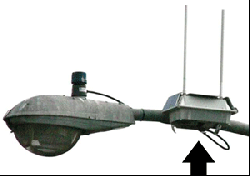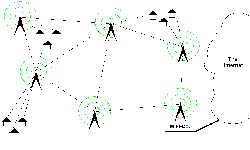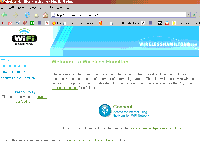City-Wide Wireless Networks
From Computing and Software Wiki
As network technology (wireless in particular) is getting cheaper, the concept of large scale wireless networks has spread rapidly. Most major cities have some sort of wireless blanket over them, some of them owned by private companies, while others by the cities themselves[2]. In 2005 when Google announced their free wireless internet for the residents of Mountain View, CA. most city-wide wireless networks were owned by private ISPs selling internet connections. Since then, the idea of "free internet for all" has been adopted in many cities, two of which are explored in Case Studies.
Contents |
How it Works
Although new wireless technologies are being developed to facilitate better wireless connections, most current city-wide networks are implemented on the popular 802.11x technology. Just like any smaller wireless network, a city-wide network is implemented with an internet connection at an aggregation point, spanning out to one or more routers organized in a wireless mesh network. The wireless routers connect to multiple adjacent nodes forming a bipartite graph.[2]
The structure of the wireless mesh provides a high level of redundancy with self-healing capabilities, as failing or heavy loaded nodes are bypassed. This is done using standard routing algorithms based on “next hops”, signal strength, latency and other metrics.[3]
The aggregation points are usually owned by large public/private WiFi organizations. Here, all the forwarded wireless signals are collected and routed through the internet via large internet pipes. For this reason, mesh networks are built flowering out from the aggregation points, getting farther away from the center. When a mesh grows large enough that routing to one aggregation point is inefficient, another aggregation point can be added to the network at a different place[4], and the routing algorithms will adapt the network accordingly.
Security Concerns
There are two major groups of security concerns that a city-wide wireless network needs to take into consideration.
Network security
Network security concerns mainly include problems of having such a large number of people on the same network, as well as guarding against abuse from attackers overusing the network resources provided. Using standard network protection strategies (binding leased IP addresses to MAC addresses, limiting the number of hosts routing traffic, etc.) the most networking concerns are taken care of. To deal with people abusing the network resources for things like servers, IP addresses are leased out for limited time frames[2]. This allows users to browse the internet and download as they wish, while still limiting their ability to host their own web or file servers.
Wireless security
Wireless security is an ongoing concern, as new ways of breaking wireless encryption keep pushing the need for newer technologies. For this reason, Google offers both GoogleWiFi (an unencrypted network) and GoogleWiFiSecure, a secure wireless network using either WPA or WPA2 encryption. By providing an encrypted wireless connection, any information sent over radio waves is safe from being captured and read[1] .
Case Studies
The concept of free wireless internet has been adopted in many cities now. We will investigate two of these connections, a smaller scale network for Hamilton, ON. and a large scale network provided by Google originally for the residents of Mountain View, CA.
Wireless Hamilton
The Wireless Hamilton WiFi connection is in its trial phases at the moment, and as such, no secure (encrypted) version of the connection is currently available. Users do not need to create an account to gain access, they need only have an 802.11x card and be in the range of an access point. When the wireless is detected, an initial connection is created, however all internet traffic is directed to the Wireless Hamilton website. After clicking on the “Connect” button, the assigned IP address is registered with Wireless Hamilton, and the IP address is leased out to the registered network interface.[4]
Google WiFi
The Google WiFi project is possibly one of the most publicized WiFi networks available. Although the network is privately owned by Google, the company is committed to keeping the service free until 2010[1]. Unlike the Wireless Hamilton, Google WiFi does require an account to be created. Part of the reason for this is to be able to provide wireless security through encryption with Google WiFiSecure. Once again, an initial connection is made that directs users to the Google WiFi homepage. After logging into a Google account the assigned IP is registered for a one hour lease, and in the case of Google WiFiSecure, a WPA/2 session is initiated.[5]
See Also
References
[1]http://en.wikipedia.org/wiki/Google_WiFi Google WiFi Wikipedia Page
[2]Municipal http://en.wikipedia.org/wiki/Municipal_wireless_network Municipal Wireless Wikipedia Page
[3]http://en.wikipedia.org/wiki/Wireless_mesh_network Wireless Mesh Networks Wikipedia Page
[4]http://www.wirelesshamilton.com/index.shtml Wireless Hamilton
[5]http://wifi.google.com/ GoogleWiFi
External Links
Municipal "Municipal Wireless"
--Goesc 23:56, 13 April 2008 (EDT)