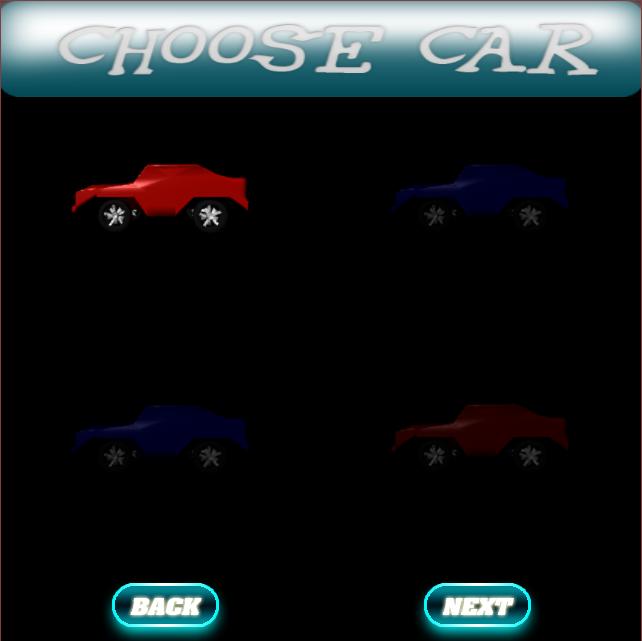Choosing a Car
From Computing and Software Wiki
When the game is loaded, pressing the Start New Game button will reveal The Choose Car menu. To choose a car simply click on one of the models and hit the NEXT button to arrive at the Choosing a Map menu. The car that is selected will be highlighted and that model will be loaded when the game loads. Clicking the BACK button will return the user to the main menu.
Return to RCaragogo