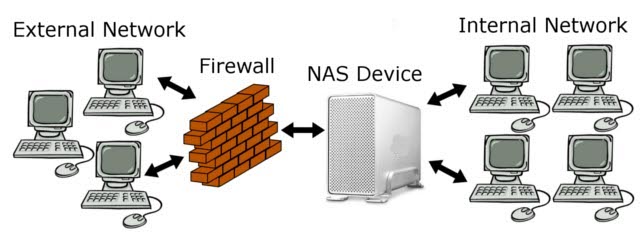Network Attached Storage
From Computing and Software Wiki
Network Attached Storage (NAS) provides a network connected central location for data storage, as opposed to distributing data storage responsibilities among the various clients of a network.
Contents |
History
Computing data files have always been stored locally on workstations and personal computers because slow transfer speeds made remote data inconvenient to access. Recent improvements to data transfer speeds and the proliferation of broadband connections have allowed for the centralized storage of data for an entire internal network. Network Attached Storage (NAS) came into existence as a computing device with large capacity non-volatile storage that was connected to the network using the Internet Protocol (IP). It provided a storage location for large files that were cumbersome to store and process on Personal Computers in both workplace and residential applications. Data transfer speeds for early NAS devices depended heavily on the CPU and RAM speeds of the internal computer. However, in recent years many NAS devices have adopted the iSCSI network protocol for data transfer, greatly reducing the processing and memory needed for common tasks.
Uses
NAS Devices have many potential applications. Some example applications include:
- Storing large data sets for open exchange at academic institutions
- Providing household access to personal digital photos, music, documents, and videos
- Streaming multimedia content using the DNLA file sharing protocol
- Protecting an organization's critical data from loss through redundant devices or internal mechanisms
- Allowing an internal network to share data freely while protecting its integrity via a firewall
Enterprise Options
There are many options available ranging from self-installation to fully technician-serviced solutions. These systems can offer storage up to 50 Terabytes of data and beyond. They are designed to be implemented in office or distributed environments that require a huge amount of data. The hard drives in these solutions are often implemented in a RAID 5 array which allows for redundant backup to prevent data loss due to individual hard drive failure.
Some companies offering Enterprise-level NAS solutions are:
Residential Options
There are many options available for residential NAS solutions. Off the shelf solutions such as hard drive enclosures and plug-and-play devices are the most user-friendly and simplest to implement. However, these solutions are also the most costly.
A basic NAS device can be built very cheaply with discarded computer components if a large enough computer tower is available. It is not recommended to use Laptop Personal Computers as NAS devices due to heat generated and limited processing capability. Tutorials are available and a link has been included below.
The base components of a NAS device are:
- A standalone Personal Computer with power supply, CPU, RAM, and Ethernet network card
- A non-volatile storage device, internal to the computer
- An application that handles the control and transfer of data between network clients, such as FreeNAS
References
- Storage Evolution: NAS and SANs Coming Together, Ben Freeman, Enterprise Storage Forum Featured Article, March 2004, http://www.enterprisestorageforum.com/sans/features/article.php/3330701
- Network-attached storage - a cheaper, easier option for small businesses, Bill O'Brien, ITBusiness.ca Featured Article, January 2009, http://www.itbusiness.ca/it/client/en/home/news.asp?id=51838
- Top 10 Network-Attached Storage Devices, Melissa J. Perenson, PC World, March 2009, http://www.pcworld.com/article/125072/top_10_networkattached_storage_devices.html
See Also
- Network Latency
- Network Firewall
- The Practicality of IPv6
- Ethernet Routing Devices
- Statistics of Internet Threats
External Links
Wikipedia Entry for NAS
Building your own NAS Device, on the cheap
Editors
--Holtomm 23:08, 12 April 2009 (EDT)