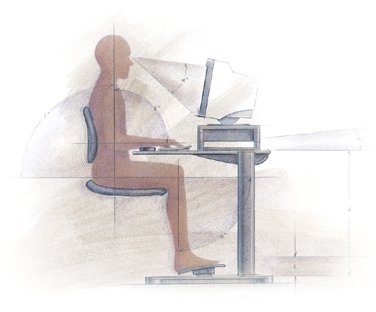Motivations for the Studies of HCI
From Computing and Software Wiki
Contents |
Overview
As the capabilities of available technologies continue to grow, the technology itself becomes available to more types of user, each with different demands, goals, and needs. A good Human-Computer Interface (HCI) needs to address the limitations and needs of its user. In addition to meeting the needs of a growing and diverse user-base, research needs to be done in the field of HCI for computers to be accessible in mobile environments, to act as cost-saving measures, to ensure quality software development, and to address the health and safety of the user. These and other motivations elaborated below allow for engineers understand the subjective needs of the user.
Motivations
Integration into Human Lifestyles
- Users are not tolerant of poorly designed interfaces. Often users are susceptible to frustration, will not invest time in learning an unintuitive interface and will seek out a more suitable product or solution.
- Consumers require products that are easy to learn and intuitive to navigate, especially as they are integrated into their daily lives. The best example of this is the innovation of the World Wide Web, which is considered to be the direct result of HCI research.[1] Especially in the mid 1990’s when the personal computer was not commonplace in the average North American home the way it is today, the idea of navigating over the web would be insurmountable to new users. HCI research, particularly related to direct manipulation led to the use of hyperlinks, making use of the internet accessible for new users.
- The ways in which users adopt technology into their daily lives requires businesses to come up with interaction styles fitting to the context in which the technology is being used. Jobs require users to have access to computing resources away from their static desktop computer. For this reason, PDA’s, smart phones, and pocket PC’s have recently become commonplace in the business environment. New studies in HCI are required to make mobile interaction realistic so that the user is able to work just as effectively in a mobile environment. [2]
- Training is expensive. Users should not have the responsibility of allocating time, money, and motivation to learning a new interaction style. A good interface as the result of HCI studies would not place this burden on the user.
Business/Commerical Motivations
- Study of Technology Insertion Techniques in HCI can be used to reduce errors. Ultimately, this means a company can avoid errors that result in the loss of time, money, morale, and other costly factors.
- The costs of training, motivating, and maintaining humans far outweigh the costs of developing hardware and software interaction systems. Effective HCIs allow workers to overcome human limitations and work more productively.
- Businesses can use HCI research as motivations for developing new business models. For example, in 2009 Microsoft announced plans for Natal, a peripheral for the Xbox 360 home gaming console that uses physical movement and gesture recognition to make the gaming controller obsolete. Furthermore, the business decision is that consumers would be able to get a cutting-edge interaction experience without having to spend upwards of $500 on a new console. By studying HCI and applying new interaction techniques, Microsoft stands to change the gaming business model in a way that reduces their marketing costs and satisfies customers. [3]
Accessibility Concerns
- Research in HCI must be done as a precautionary measure. A user may suffer from epilepsy or other complications arising from photosensitivity that can lead to convulsions, disorientation, and other harmful affects. Studies of refresh rates, jarring contrasts, allowable changes in brightness, and human vision concerns are necessary to avoid potentially harming the user.
- The burden of communication is on the GUI. The application must be able to effectively communicate what actions are available to avoid misuse. This involves the study of regional languages, vision loss in the elderly, colourblindness, and how to accommodate other accessibility issues. Not only do these concepts need to be researched, but HCI's need to be studied to understand how to effectively integrate those accessability concerns into the system without introducing more confusion that could disrupt the system or harm the user.
- A GUI is only as effective as the actions it is capable of performing. Studies of behavioural patterns, learning rates, and visual stimuli are needed to determine how users become more comfortable with the interface. By making an interface available to a variety of users with different levels of aptitude (novice, intermediate, expert) the interface becomes more useful in fulfilling its purpose. [4]
Quality Assurance of Software
Development of Industry Standards
Human Factors
Human Factors is an umbrella term for several areas of research. Motivation rises for the study of human factors that include human performance, technology design and human-computer interaction. An example of this area of research occurs in the Human Factors Research and Technology Division at NASA Ames Research Center [4]. This area focuses on the need for safe, efficient and cost-effective operations, maintenance and training, both in flight aircrafts and on the ground.
See below for examples and definitions of each corresponding human factor.
Human Performance
Technology Design
Human-Computer Interaction
Ergonomics
References
- 1. A brief history of human-computer interaction technology. ACM Interactions. http://portal.acm.org/citation.cfm?doid=274430.274436
- 2. Using while moving: HCI issues in fieldwork environments. ACM Transactions on Computer-Human Interaction (TOCHI) http://delivery.acm.org/10.1145/360000/355329/p417-pascoe.pdf?key1=355329&key2=2746298521&coll=GUIDE&dl=GUIDE&CFID=64390082&CFTOKEN=12638977
- 3. Reuters: Microsoft unveils new Xbox technology, enlists Facebook. http://www.reuters.com/article/internetNews/idUSTRE5506FO20090601
- 4. Poelman, S. (2009) Software Engineering 4D03/6D03/Computer Science 4HC3 Lecture Notes
- 5. Human Factors 101. http://human-factors.arc.nasa.gov/web/hf101/