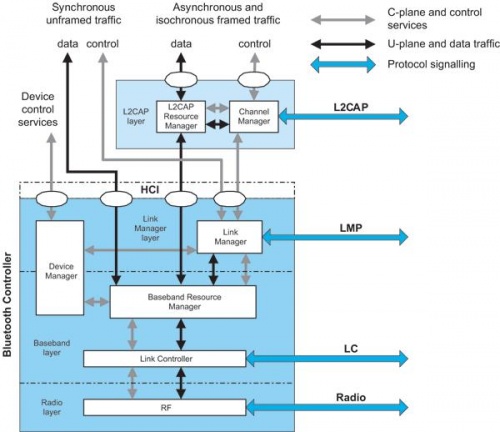Bluetooth
From Computing and Software Wiki
| Line 226: | Line 226: | ||
The Bluetooth technology will help in the car by device to find our destination, entertained people and communicate. | The Bluetooth technology will help in the car by device to find our destination, entertained people and communicate. | ||
| - | [[Image:car_kit.jpg|thumb|left| Bluetooth enabled | + | [[Image:car_kit.jpg|thumb|left| ''Print photos right from your Bluetooth enabled phone or PDA to your Bluetooth enabled printer.'']][[Image:gps.jpg|thumb|center|'' Update maps and other data. Send GPS satellite signals to your Bluetooth laptop or mobile device.'']][[Image:music.jpg|thumb|right| ''Stream music from your iPod using an adapter or music phone to the car stereo. Use a set of Bluetooth wireless stereo headphones to listen to your music from a variety of sources.'']] |
| + | |||
| + | |||
=== With the cellphone === | === With the cellphone === | ||
| + | Not only can you connect wirelessly to a headset, but your mobile device will also be able to transfer files and photos to other Bluetooth enabled devices. Not just other Bluetooth phones and PDAs, but PCs, printers, cameras and car kits. | ||
| + | |||
| + | [[Image:printer.jpg|thumb|left| ''Bluetooth enabled car kits and speakerphones that allow you to talk hands-free in your car.'']][[Image:laptop.jpg|thumb|center| ''Transfer photos and other information from your mobile phone to your PC and laptop.'']][[Image:car.jpg|thumb|right| ''Take your mobile device, contacts, music and more with you on any road trip with a Bluetooth enabled system installed in your vehicle.'']] | ||
| + | |||
| + | |||
| + | === With your pictures === | ||
| + | |||
| + | With Bluetooth technology you can transfer photos, files, contacts and more without ever plugging in. | ||
| + | |||
| + | [[Image:camera.jpg|thumb|left| ''Use your Bluetooth enabled digital camera and you can send your images wirelessly to your printer, mobile device or PC.'']][[Image:TV.jpg|thumb|center| ''Create slide shows, send images right from your phone or digital camera as you take them, straight to your TV screen using a Bluetooth enabled TV adapter. '']][[Image:viewer.jpg|thumb|right| ''Display and share your photos instantly without memory cards, wire connections or even printing.'']] | ||
== References == | == References == | ||
Revision as of 22:29, 12 April 2009
The Bluetooth was developed in 1994 by Sven Mattisson and Jaap Haartsen, working for Ericsson Mobile Platforms in Lund, Sweden.
Bluetooth was named after a late tenth century king, Harald Bluetooth, King of Denmark and Norway. He is known for his unification of previously warring tribes from Denmark (including Scania, present-day Sweden) and Norway. Bluetooth likewise was intended to unify different technologies, such as computers and mobile phones.
Bluetooth offers services that enable the connection of devices and the exchange of a variety of data classes between these devices. Bluetooth wireless technology is a short-range communications system mean to substitute the wires connecting electronic devices. It is a standard that wirelessly connects mobile phones, portable computers, cars, stereo headsets, MP3 players, and more. The key features of Bluetooth wireless technology are robustness, low power, and low cost. The specifications were formalized on May 20, 1998, by the Bluetooth Special Interest Group (SIG).
Contents |
The Technology
Band of Emission
The Bluetooth RF (Radio Frequency) operates in the unlicensed ISM 5Industrial, Scientific and Medical) band at 2.4GHz to 2.485GHz using 79 channels at 1MHz intervals to give a good interference immunity. The system utilizes a frequency hop transceiver, full-duplex signal at a nominal rate of 1600 hops/sec, to reduce interferences, and provides many FHSS (Frequency Hop Spread Spectrum) carriers. By detecting and avoiding the frequencies the others devices are using, the AFH (Adaptive Frequency Hoping) runs through the available frequency. This adaptive hopping allows for more efficient transmission within the spectrum, providing users with greater performance even if using other technologies along with Bluetooth technology
Range
The operating range depends on the device class:
- Class 1 radios:
- Used primarily in industrial use cases
- Have a range of 100 meters or 300 feet
- Maximum Permitted Power: 100mW/20dBm
- Class 2 radios:
- Most commonly found in mobile devices
- Have a range of 10 meters or 33 feet
- Maximum Permitted Power: 2.5mW/4dBm
- Class 3 radios:
- Have a range of up to 1 meter or 3 feet
- Maximum Permitted Power: 1mW/0dBm
Bluetooth Profiles
A device must be compatible with certain Bluetooth profiles. These define the possible applications and uses of the technology. [2]
- Advanced Audio Distribution Profile (A2DP)
- Describes how stereo quality audio can be streamed from a media source to a sink.
- Audio / Video Control Transport Protocol (AVRCP)
- Designed to provide a standard interface to control TVs, hi-fi equipment, or other to allow a single remote control (or other device) to control all the A/V equipment to which a user has access.
- Basic Imaging Profile (BIP)
- Defines how an imaging device can be remotely controlled, how an imaging device may print, as well as how an imaging device can transfer images to a storage device.
- Basic Printing Profile (BPP)
- Allows devices to send text, e-mails, vCards, images or other items to printers based on print jobs.
- Common ISDN Access Profile (CIP)
- Defines how ISDN signaling can be transferred via a Bluetooth wireless connection.
- Cordless Telephony Profile (CTP)
- Defines how a cordless phone can be implemented over a Bluetooth wireless link.
- Dial-Up Network Profile (DUN)
- Provides a standard to access the Internet and other dial-up services via Bluetooth technology.
- Fax Profile (FAX)
- Defines how a FAX gateway device can be used by a terminal device.
- File Transfer Profile (FTP)
- Defines how folders and files on a server device can be browsed by a client device.
- General Audio/Video Distribution Profile (GAVDP)
- Provides the basis for A2DP and VDP, the basis of the systems designed for distributing video and audio streams using Bluetooth technology.
- Generic Object Profile (GOEP)
- Used to transfer an object from one device to another.
- Hands-Free Profile (HFP)
- Describes how a gateway device can be used to place and receive calls for a hand-free device.
- Hard Copy Cable Replacement Profile (HCRP)
- Defines how driver-based printing is accomplished over a Bluetooth wireless link.
- Headset Profile (HSP)
- Describes how a Bluetooth enabled headset should communicate with a Bluetooth enabled device.
- Human Interface Device Profule (HID)
- Defines the protocols, procedures and features to be used by Bluetooth HID such as keyboards, pointing devices, gaming devices and remote monitoring devices.
- Intercom Profile (ICP)
- Defines how two Bluetooth enabled mobile phones in the same network can communicate directly with each other without using the public telephone network.
- Object Push Profile (OPP)
- Defines the roles of push server and push client.
- Personal Area Networking Profile (PAN)
- Describes how two or more Bluetooth enabled devices can form an ad-hoc network and how the same mechanism can be used to access a remote network through a network access point.
- Service Discovery Application Profile (SDAP)
- Describes how an application should use SDP to discover services on a remote device.
- Service Port Profile (SPP)
- Defines how to set-up virtual serial ports and connect two Bluetooth enabled devices.
- Synchronization Profile (SYNC)
- Used in conjunction with GOEP to enable synchronization of calendar and address information (personal information manager (PIM) items) between Bluetooth enabled devices.
- Video Distribution Profile (VDP)
- Defines how a Bluetooth enabled device streams video over Bluetooth wireless technology.
Bluetooth Baseband - Networking
Bluetooth communication occurs between a master radio and a slave radio. Bluetooth radios are symmetric in that the same device may operate as a master and also the slave. Each radio has a 48-bit unique device address that is fixed.
Piconet
When two Bluetooth devices are linked, a piconet is created. A piconet is a mini network, composed by two or more devices, and has a star topology. The devices occupy the same physical channel, hence they are synchronized to a common clock and hopping sequence. The common clock is the clock of one of the device, named the master and the hopping sequence depends on the master’s clock and the master’s device address. The other devices are named slaves. There are two kinds of slaves. The usual slave and the parked or inactive slaves. These ones don't interact, for now, with the master. Each piconet has a different physical channel and independant piconet clock and hopping sequence; because it is a different master device each time.
A master is allowed to have at the most seven active devices and 255 parked slaves. To switch from on device to another, the master uses the technique of round-robin.
Scatternet
A Bluetooth device can interact more than one piconet.
This is done on a time-division multiplexing basis.
A Bluetooth device can't be a master for more than one piconet but it can be slave in more than one.
Each node can serve both as a host and as a router. Thus, any device in a piconet can connect to a device in an adjacent piconet.
The Architecture
Architecture
The Bluetooth core system is defined by the four lowest layers and covers the four lowest layers and included protocols defined by the Bluetooth specification and a service layer protocol - the Service Discovery Protocol (SDP). Others services and higher layer protocols are required for a complete Bluetooth application .
The Bluetooth Controller is formed by the three lowest layer. Interoperability between Bluetooth systems is possible thanks to the protocol messages exchanged between equivalent layers and by a common interface between Bluetooth controllers and hosts.
The Bluetooth core system protocols are:
- The Radio (RF) Protocol,
- The Link Control (LC) Protocol,
- The Link Manager (LM) Protocol,
- The Logical Link Control and Adaptation Protocol (L2CAP).
The Service Discovery Protocol (SDP) is a service layer protocol required by all Bluetooth applications.
Layers
- Radio Layer
The RF (Radio) block transmits and receives packets of information. Its timing and frequency carrier is control by the Baseband block (Lin Controller + Baseband Resource Manager) thanks to a control path between the two. The RF block transforms a stream of data, coming between the RF and the Baseband, into required formats.
- Link Controller
The link controller is in control of the encoding and decoding of Bluetooth packets from the physical channel, logical transport and logical link. It also permits to communicate flow control, acknowledgement and retransmission request signals, with the link control protocol.
- Baseband Resource Manager
The access to the radio medium is controlled by the baseband resource.
It has two main functions:
- A scheduler that grants time on the physical channels to all of the entities that have negotiated an access contract.
- Negotiate access contracts (commitment to deliver a certain Quality of Service - QoS) with these entities.
- Link Manager
The creation, modification and release of logical links and associated transports are controlled but the link manager. It communicates using the Link Management Protocol (LMP) to the link manager in the Bluetooth devices. LMP permits to create new logical links and transports between devices and control link and transports attribute.
- Device Manager
The device manager controls the general behaviour of the Bluetooth enabled device. All the operation not directly related to data transport (like the research or the connection to other Bluetooth devices) are controlled by the device manager.
- L2CAP Resource Manager
The L2CAP resource manager block controls the management to order submission of Protocol Data Unit fragments (PDU) to the baseband, schedules between channels to ensure that L2CAP channels with QoS are allowed to access the physical channel.
- Channel Manager
Creation, management and deletion of L2CAP channels for the transport of service protocols and application data streams are controlled by the channel.
It uses the L2CAP protocol to interact with a channel manager on a device to create these L2CAP channels and connect their endpoints to the appropriate entities.
Where can we find the Bluetooth technology
In the car
The Bluetooth technology will help in the car by device to find our destination, entertained people and communicate.
With the cellphone
Not only can you connect wirelessly to a headset, but your mobile device will also be able to transfer files and photos to other Bluetooth enabled devices. Not just other Bluetooth phones and PDAs, but PCs, printers, cameras and car kits.
With your pictures
With Bluetooth technology you can transfer photos, files, contacts and more without ever plugging in.
References
- Bluetooth Profiles, from <http://www.bluetooth.com/Bluetooth/Technology/Works/Profiles_Overview.htm>
See also
External links
--Morsall 15:18, 12 April 2009 (EDT)