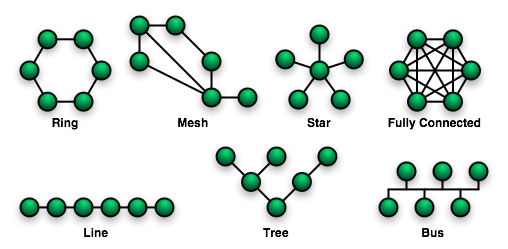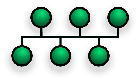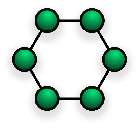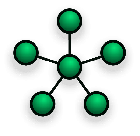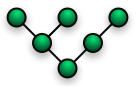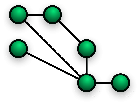Network Topology
From Computing and Software Wiki
| Line 5: | Line 5: | ||
====Bus==== | ====Bus==== | ||
[[Image:NetworkTopologies-Bus.png|right|thumb|140px|The layout of a bus network.]] | [[Image:NetworkTopologies-Bus.png|right|thumb|140px|The layout of a bus network.]] | ||
| - | The bus topology uses a single transmission medium | + | The bus topology uses a single transmission medium which all messages are broadcasted on. Each node receives every message, but only the intended target accepts it. Only one message can be sent at a time on a bus network, otherwise a collision will occur, corrupting the message. |
=====Advantages===== | =====Advantages===== | ||
| - | |||
*Simple to configure. | *Simple to configure. | ||
=====Disadvantages===== | =====Disadvantages===== | ||
| - | *A fault in the main connection can | + | *A fault in the main connection medium can cause the network to fail. |
| - | *Very unsafe. Each computer receives all messages on the network. A computer can still accept messages even if its address does not match the destination address. | + | *Very unsafe. Each computer receives all messages on the network. A computer can still accept messages even if its address does not match the destination address leading. |
| - | *Is slow, and prone to collision problems. | + | *Is slow under heavy load, and can prone to collision problems. |
====Ring==== | ====Ring==== | ||
| Line 18: | Line 17: | ||
In a ring topology each node is connected to exactly two other nodes forming a closed loop. Messages are passed along the ring in a single direction until they reach their destination. | In a ring topology each node is connected to exactly two other nodes forming a closed loop. Messages are passed along the ring in a single direction until they reach their destination. | ||
=====Dual-ring network===== | =====Dual-ring network===== | ||
| - | Dual-ring networks contain two separate rings networks which pass messages in opposite directions. Generally, only one ring is operating at a time. This | + | Dual-ring networks contain two separate rings networks which pass messages in opposite directions. Generally, only one ring is operating at a time. This creates redundancy in the network so that if one of the rings fails backup ring will allow the network to continue to function. |
=====Advantages===== | =====Advantages===== | ||
| - | *Dual-ring networks are more reliable than bus, and other similar topologies. If a fault occurs in one of the | + | *Dual-ring networks are more reliable than bus, and other similar topologies. If a fault occurs in one of the rings, the network does not necessarily fail. |
*Is relatively simple to configure. | *Is relatively simple to configure. | ||
=====Disadvantages===== | =====Disadvantages===== | ||
*Single-ring networks provide no more reliability than the bus topology. | *Single-ring networks provide no more reliability than the bus topology. | ||
| - | *Due to all nodes wanting to send messages along the ring, issues concerning fairness. | + | *Due to all nodes wanting to send messages along the ring, issues concerning fairness arise. |
| + | *Is slow under heavy load. | ||
====Star==== | ====Star==== | ||
[[Image:NetworkTopologies-Star.png|right|thumb|140px|The layout of a star network.]] | [[Image:NetworkTopologies-Star.png|right|thumb|140px|The layout of a star network.]] | ||
| - | The star topology consists of a hub, router, etc. | + | The star topology consists of a central node (hub, router, etc.) connecting the peripheral nodes of the network together. Each message passes through the hub and is redirected to its destination. |
=====Advantages===== | =====Advantages===== | ||
| - | *Easy to detect errors and faults. Each node is separate from all other nodes | + | *Easy to detect errors and faults in the network. Each node is separate from all other nodes, so it is easy to isolate and fix certain problems with individual nodes without affecting the rest of the network. |
| - | *Any break in a connection between the | + | *Any break in a connection between the central and peripheral nodes does not cause a failure in the network. |
*Minimizes the number of possible collisions. | *Minimizes the number of possible collisions. | ||
=====Disadvantages===== | =====Disadvantages===== | ||
| Line 38: | Line 38: | ||
====Tree==== | ====Tree==== | ||
[[Image:NetworkTopologies-Tree.png|right|thumb|140px|The layout of a tree network.]] | [[Image:NetworkTopologies-Tree.png|right|thumb|140px|The layout of a tree network.]] | ||
| - | Combining the characteristics of multiple star networks along a single bus network | + | Combining the characteristics of multiple star networks along a single bus network using a root node forms the tree topology. The central node of each star network is connected to the root node of the tree creating multiple tiers on the network. Messages passing between star networks pass through the root node to their destination. |
=====Advantages===== | =====Advantages===== | ||
*Easy to expand. | *Easy to expand. | ||
| - | *Allows for much larger number of nodes than bus or star networks | + | *Allows for much larger number of nodes than bus or star networks separately, while having the same speed and size limitations. |
| - | *If there is a fault in the root node, the connections within each of the | + | *If there is a fault in the root node, the connections within each of the lesser tier networks will not be lost. |
=====Disadvantages===== | =====Disadvantages===== | ||
| - | *If there is a fault in the root node, the connection between each of the | + | *If there is a fault in the root node, the connection between each of the lesser tier networks can be lost. |
| - | *Is more complex some other topologies, | + | *Is more complex some other topologies, and is more difficult to configure. |
====Mesh==== | ====Mesh==== | ||
[[Image:NetworkTopologies-Mesh.png|right|thumb|140px|The layout of a mesh network.]] | [[Image:NetworkTopologies-Mesh.png|right|thumb|140px|The layout of a mesh network.]] | ||
| - | Mesh topologies present multiple paths that a message can take to reach their destination. Each node is connected to one or more other nodes. If each node is connected to every other nodes then it is called fully connected or a full mesh. Messages are passed along the network by using a routing algorithm or table which determines the next | + | Mesh topologies present multiple paths that a message can take to reach their destination. Each node is connected to one or more other nodes. If each node is connected to every other nodes then it is called fully connected or a full mesh. Messages are passed along the network by using a routing algorithm or table which determines the next node the message will take to reach its destination. |
=====Advantages===== | =====Advantages===== | ||
| - | *Creates inherent | + | *Creates inherent fault protection through the redundancy in connections between nodes. There is generally multiple paths from node to node. A mesh network fault will thus generally not cause a node from being disconnected from the network. |
| - | *May be easy to expand. Only a small number of nodes may need to have their routing algorithms/tables updates to expand the network. | + | *May be easy to expand. Only a small number of nodes may need to have their routing algorithms/tables updates to expand the network if the network is small, or the expansion occurs in an outlying region of the network. |
=====Disadvantages===== | =====Disadvantages===== | ||
| - | *Can be much more complex than other topologies. As the size of a mesh network grows the number of connections can grow exponentially, with the most extreme growth rate occurring in full meshes, | + | *Can be much more complex than other topologies. As the size of a mesh network grows the number of connections can grow exponentially, with the most extreme growth rate occurring in full meshes, which have n(n-1)/2 connections. |
| - | *If the routing algorithm/table is not properly implemented | + | *If the routing algorithm/table is not properly implemented in any number of nodes, faults can occur. For example, lost messages and messages continuously passing through a cycle. |
*May be very difficult to expand. As highlighted in a full mesh, all nodes will need to have their routing algorithms/tables updates to include the new nodes. | *May be very difficult to expand. As highlighted in a full mesh, all nodes will need to have their routing algorithms/tables updates to include the new nodes. | ||
==Hybrid Networks== | ==Hybrid Networks== | ||
| - | Hybrids networks are networks that combine two or more of the basic types of topologies, such that | + | Hybrids networks are networks that combine two or more of the basic types of topologies, such that a new type of network is created.<sup>[4]</sup> For example, connecting two bus networks together via a central node is a hybrid network, whereas simply combining two bus networks is not. A practical example of a hybrid network is found in many home networks. Networks that combine LAN and WLAN have elements of bus, ring, and star topologies that create a single network. |
==Centralization== | ==Centralization== | ||
| Line 71: | Line 71: | ||
2. "Network Topology" '''Wikipedia''' 2009 [http://en.wikipedia.org/wiki/Network_topology]<br> | 2. "Network Topology" '''Wikipedia''' 2009 [http://en.wikipedia.org/wiki/Network_topology]<br> | ||
3. "Network Topologies" '''About.com''' 2009 [http://compnetworking.about.com/od/networkdesign/a/topologies.htm]<br> | 3. "Network Topologies" '''About.com''' 2009 [http://compnetworking.about.com/od/networkdesign/a/topologies.htm]<br> | ||
| + | 4. "network topology" '''ATIS''' 2007 [http://www.atis.org/glossary/definition.aspx?id=3516]<br> | ||
==External Links== | ==External Links== | ||
| Line 77: | Line 78: | ||
*[http://fcit.usf.edu/Network/chap5/chap5.htm An Educator's Guide to School Networks, Chapter 5 Topology] | *[http://fcit.usf.edu/Network/chap5/chap5.htm An Educator's Guide to School Networks, Chapter 5 Topology] | ||
*[http://compnetworking.about.com/od/networkdesign/a/topologies.htm Network Topologies on About.com] | *[http://compnetworking.about.com/od/networkdesign/a/topologies.htm Network Topologies on About.com] | ||
| + | *[http://www.atis.org/glossary/definition.aspx?id=3516 Network Topology] | ||
Revision as of 03:21, 13 April 2009
Network topology refers to the configuration of connections between the elements (links, nodes, etc.) of a network.[1] Network topology does not refer to the physical layout of a network, nor does it refer to transmission rates, signal types or other characteristics of computer networks.[2][3] Networks are normally organized by one (or more) of five basic types of topologies: bus, ring, star, tree, and mesh. In some instances two networks are interconnected forming a sixth type of topology: hybrid.
Contents |
Types of Network Topologies
Bus
The bus topology uses a single transmission medium which all messages are broadcasted on. Each node receives every message, but only the intended target accepts it. Only one message can be sent at a time on a bus network, otherwise a collision will occur, corrupting the message.
Advantages
- Simple to configure.
Disadvantages
- A fault in the main connection medium can cause the network to fail.
- Very unsafe. Each computer receives all messages on the network. A computer can still accept messages even if its address does not match the destination address leading.
- Is slow under heavy load, and can prone to collision problems.
Ring
In a ring topology each node is connected to exactly two other nodes forming a closed loop. Messages are passed along the ring in a single direction until they reach their destination.
Dual-ring network
Dual-ring networks contain two separate rings networks which pass messages in opposite directions. Generally, only one ring is operating at a time. This creates redundancy in the network so that if one of the rings fails backup ring will allow the network to continue to function.
Advantages
- Dual-ring networks are more reliable than bus, and other similar topologies. If a fault occurs in one of the rings, the network does not necessarily fail.
- Is relatively simple to configure.
Disadvantages
- Single-ring networks provide no more reliability than the bus topology.
- Due to all nodes wanting to send messages along the ring, issues concerning fairness arise.
- Is slow under heavy load.
Star
The star topology consists of a central node (hub, router, etc.) connecting the peripheral nodes of the network together. Each message passes through the hub and is redirected to its destination.
Advantages
- Easy to detect errors and faults in the network. Each node is separate from all other nodes, so it is easy to isolate and fix certain problems with individual nodes without affecting the rest of the network.
- Any break in a connection between the central and peripheral nodes does not cause a failure in the network.
- Minimizes the number of possible collisions.
Disadvantages
- If the hub has a fault, the entire network can fail.
Tree
Combining the characteristics of multiple star networks along a single bus network using a root node forms the tree topology. The central node of each star network is connected to the root node of the tree creating multiple tiers on the network. Messages passing between star networks pass through the root node to their destination.
Advantages
- Easy to expand.
- Allows for much larger number of nodes than bus or star networks separately, while having the same speed and size limitations.
- If there is a fault in the root node, the connections within each of the lesser tier networks will not be lost.
Disadvantages
- If there is a fault in the root node, the connection between each of the lesser tier networks can be lost.
- Is more complex some other topologies, and is more difficult to configure.
Mesh
Mesh topologies present multiple paths that a message can take to reach their destination. Each node is connected to one or more other nodes. If each node is connected to every other nodes then it is called fully connected or a full mesh. Messages are passed along the network by using a routing algorithm or table which determines the next node the message will take to reach its destination.
Advantages
- Creates inherent fault protection through the redundancy in connections between nodes. There is generally multiple paths from node to node. A mesh network fault will thus generally not cause a node from being disconnected from the network.
- May be easy to expand. Only a small number of nodes may need to have their routing algorithms/tables updates to expand the network if the network is small, or the expansion occurs in an outlying region of the network.
Disadvantages
- Can be much more complex than other topologies. As the size of a mesh network grows the number of connections can grow exponentially, with the most extreme growth rate occurring in full meshes, which have n(n-1)/2 connections.
- If the routing algorithm/table is not properly implemented in any number of nodes, faults can occur. For example, lost messages and messages continuously passing through a cycle.
- May be very difficult to expand. As highlighted in a full mesh, all nodes will need to have their routing algorithms/tables updates to include the new nodes.
Hybrid Networks
Hybrids networks are networks that combine two or more of the basic types of topologies, such that a new type of network is created.[4] For example, connecting two bus networks together via a central node is a hybrid network, whereas simply combining two bus networks is not. A practical example of a hybrid network is found in many home networks. Networks that combine LAN and WLAN have elements of bus, ring, and star topologies that create a single network.
Centralization
A network is centralized if there exists a central node, usually a hub or router, through which messages are passed. Both star and tree topologies contain these central nodes. All messages are passed through the central node and are then redirected to the destination node, or at least passed towards the destination node in the case of a tree. Each central node is responsible for knowing the address and routing information of each other node connected directly to it on the network. The peripheral nodes only pass messages to the central node which then routes them towards the messages destination. Centralized networks are far easier to expand upon. When a new node, or set of nodes are added to an existing network only the central node(s) need to be updated in terms of routing capabilities. Peripheral nodes take no part in routing messages thus is it not necessary to update them.
Decentralization
A decentralized network does not contain a central node, messages are passed directly from node to node. Bus, ring, and mesh topologies are all decentralized. Decentralization is particularly important in mesh networks. Since mesh networks are decentralized, it allows them to have multiple redundant connections. Decentralized networks are generally more difficult to expand upon. Since in the bus topology all messages are broadcasted decentralization does not inhibit its ability to expand. However, in the ring and mesh topologies, routing information will need to be changed for each node affected by the changes. This is a particular problem with full meshes. Each node needs to be provided with new routing information when the network is changed.
References
1. "A Guide to Network Topology" Learn Networking 2008 [1]
2. "Network Topology" Wikipedia 2009 [2]
3. "Network Topologies" About.com 2009 [3]
4. "network topology" ATIS 2007 [4]