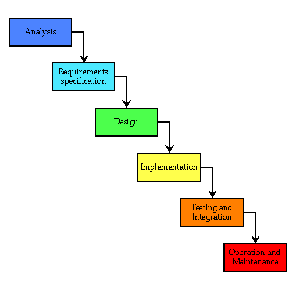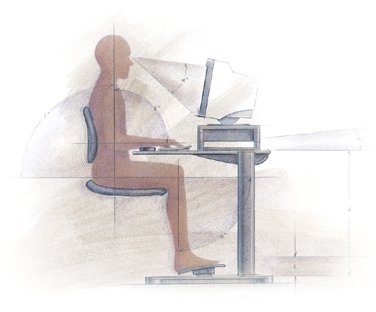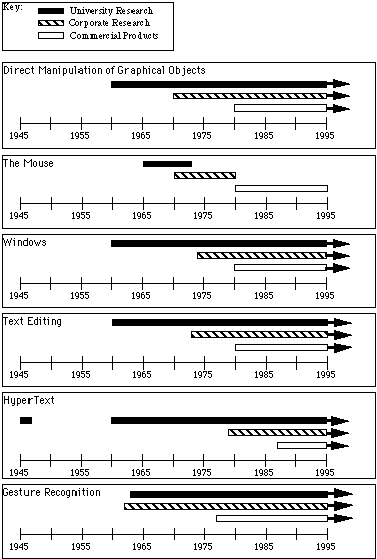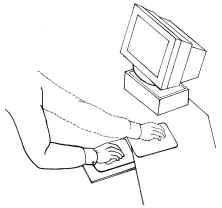Motivations for the Studies of HCI
From Computing and Software Wiki
(→Ergonomics) |
(→Principles of Ergonomics) |
||
| (159 intermediate revisions not shown) | |||
| Line 1: | Line 1: | ||
== Overview == | == Overview == | ||
| - | As the capabilities of available technologies continue to grow, the technology itself becomes available to more types of | + | As the capabilities of available technologies continue to grow, the technology itself becomes available to more types of users, each with different demands, goals and needs. A good Human-Computer Interface (HCI) needs to address the limitations and needs of its users. In addition to meeting the needs of a growing and diverse user-base, research needs to be done in the field of HCI for computers to be accessible in mobile environments, to act as cost-saving measures, to ensure quality software development, and to address the health and safety of the user. |
| + | [[Image:Ergonomics.jpg|thumb|What is ergonmics?|480px|right|'''Ergonomy''']] | ||
| + | |||
| + | Motivations for the studies of HCI has allowed research in HCI to become dramatically successful, and has fundamentally changed computing. Take Micorsoft for example. The development of the operating system GUI, namely Windows 95, which has been a tremendous success, is based on the Macintosh platform. The Macintosh platform is based on based on work at Xerox PARC, which in turn is based on early research at the Stanford Research Laboratory (now SRI) and at the Massachusetts Institute of Technology. | ||
| + | |||
| + | Virutally all software written in today's era explores user interface toolkits and interface builders (an example can be the Iphone SDK). Even the spectacular growth of the World-Wide Web is a direct result of HCI research. Therefore, interface improvements have all been triggered by the motivation for a better HCI, and as a result of this explosive growth, furthermore research will lead to more effective and efficient HCIs. These and other motivations elaborated below allow for engineers and software developers to better understand the subjective needs of all types users, from novice to expert, in many different types of environments. | ||
== Motivations == | == Motivations == | ||
| Line 8: | Line 13: | ||
=== Integration into Human Lifestyles === | === Integration into Human Lifestyles === | ||
| - | *'''Users are not tolerant of poorly designed interfaces'''. | + | *'''Users are not tolerant of poorly designed interfaces'''. More often, users that are susceptible to frustration will not invest time in learning an unintuitive interface, and will seek out a more suitable product or solution. |
| + | |||
| + | |||
| + | *'''Consumers require products that are easy to learn and intuitive to navigate, especially those that are integrated into their daily lives'''. As mentioned earlier, the best example of this is the innovation of the World Wide Web, which is considered to be the direct result of HCI research.<sup>[1]</sup> This concept was especially important in the mid 1990’s, when the personal computer was not commonplace in the average North American home the way it is today. The idea of navigating over the web would be insurmountable to new users. HCI research, particularly those related to direct manipulation, led to the use of hyperlinks, making use of the internet accessible for new users. | ||
| + | |||
| + | |||
| + | *'''The ways in which users adopt technology into their daily lives requires businesses to come up with different interaction styles, fitting to the context in which the technology is being used'''. Some jobs require users to have access to computing resources away from their static desktop computer. For this reason, PDA’s, smart phones and pocket PC’s have recently become commonplace in the business environment. New studies in HCI are required to make mobile interactions realistic so that users are able to work just as effectively in a mobile environment. <sup>[2]</sup> | ||
| - | |||
| - | + | *'''Training is expensive'''. Users should not have the responsibility of allocating time, money and motivation to learning a new interaction style. A good user interface as the result of HCI studies would not place this burden on the user. | |
| - | *'''Training is expensive'''. Users should not have the responsibility of allocating time, money | + | |
| + | <hr> | ||
=== Business/Commerical Motivations === | === Business/Commerical Motivations === | ||
*'''Study of Technology Insertion Techniques in HCI can be used to reduce errors'''. Ultimately, this means a company can avoid errors that result in the loss of time, money, morale, and other costly factors. | *'''Study of Technology Insertion Techniques in HCI can be used to reduce errors'''. Ultimately, this means a company can avoid errors that result in the loss of time, money, morale, and other costly factors. | ||
| + | |||
*'''The costs of training, motivating, and maintaining humans far outweigh the costs of developing hardware and software interaction systems'''. Effective HCIs allow workers to overcome human limitations and work more productively. | *'''The costs of training, motivating, and maintaining humans far outweigh the costs of developing hardware and software interaction systems'''. Effective HCIs allow workers to overcome human limitations and work more productively. | ||
| - | |||
| + | *'''Businesses can use HCI research as a means for motivations for developing new business models'''. For example, in 2009 Microsoft announced plans for Natal, a peripheral for the Xbox 360 home gaming console that uses physical movement and gesture recognition to make the gaming controller obsolete. Furthermore, the business decision is that consumers would be able to get a cutting-edge interaction experience without having to spend upwards of $500 on a new console. By studying HCI and applying new interaction techniques, Microsoft stands to change the gaming business model in such a way that reduces their marketing costs whilst still satisfying customers. <sup>[3]</sup> | ||
| + | |||
| + | <hr> | ||
=== Accessibility Concerns === | === Accessibility Concerns === | ||
*'''Research in HCI must be done as a precautionary measure'''. A user may suffer from epilepsy or other complications arising from photosensitivity that can lead to convulsions, disorientation, and other harmful affects. Studies of refresh rates, jarring contrasts, allowable changes in brightness, and human vision concerns are necessary to avoid potentially harming the user. | *'''Research in HCI must be done as a precautionary measure'''. A user may suffer from epilepsy or other complications arising from photosensitivity that can lead to convulsions, disorientation, and other harmful affects. Studies of refresh rates, jarring contrasts, allowable changes in brightness, and human vision concerns are necessary to avoid potentially harming the user. | ||
| + | |||
*'''The burden of communication is on the GUI.''' The application must be able to effectively communicate what actions are available to avoid misuse. This involves the study of regional languages, vision loss in the elderly, colourblindness, and how to accommodate other accessibility issues. Not only do these concepts need to be researched, but HCI's need to be studied to understand how to effectively integrate those accessability concerns into the system without introducing more confusion that could disrupt the system or harm the user. | *'''The burden of communication is on the GUI.''' The application must be able to effectively communicate what actions are available to avoid misuse. This involves the study of regional languages, vision loss in the elderly, colourblindness, and how to accommodate other accessibility issues. Not only do these concepts need to be researched, but HCI's need to be studied to understand how to effectively integrate those accessability concerns into the system without introducing more confusion that could disrupt the system or harm the user. | ||
| + | |||
*'''A GUI is only as effective as the actions it is capable of performing'''. Studies of behavioural patterns, learning rates, and visual stimuli are needed to determine how users become more comfortable with the interface. By making an interface available to a variety of users with different levels of aptitude (novice, intermediate, expert) the interface becomes more useful in fulfilling its purpose. <sup>[4]</sup> | *'''A GUI is only as effective as the actions it is capable of performing'''. Studies of behavioural patterns, learning rates, and visual stimuli are needed to determine how users become more comfortable with the interface. By making an interface available to a variety of users with different levels of aptitude (novice, intermediate, expert) the interface becomes more useful in fulfilling its purpose. <sup>[4]</sup> | ||
| + | <hr> | ||
| + | |||
| + | === Quality Assurance and Industry Standards === | ||
| + | |||
| + | [[Image:Standard.jpg|frame|right]] | ||
| + | |||
| + | A '''software development process''' is a structure imposed on the development of a software application. There are several models for such processes, each describing approaches to a variety of software development tasks or activities that take place during the process. An example of such a process can be seen in the figure to the right; it demonstrates how a problem definition undergoes a cycle process to become a qualified software application. Other examples of such quality assurances can be found within [http://www.cpusl.com/quality_assurance.htm CSA documentation]. For example, the document CSA-N286.7-99, is a saftey standard for software written for use within nuclear power plants). | ||
| + | |||
| + | |||
| + | The largely growing body of [http://en.wikipedia.org/wiki/Software_development_process software development] organizations implement process methodologies. Many of them are in the defense industry, which in the U.S., requires a rating based on process models to obtain contracts. The international standard for describing the method of selecting, implementing and monitoring the life cycle for software is [http://en.wikipedia.org/wiki/ISO_12207 ISO 12207]. ISO 12207 is an ISO standard for software lifecycle processes. It aims to be 'the' standard that defines all the tasks required for developing and maintaining software. | ||
| + | [[Image:Waterfall.gif|thumb|300px|right|Software Development Life Cycle]] | ||
| + | |||
| + | |||
| + | There are of course drawbacks to following a software development life cycle. The following table demonstrates a comparison of some of the strengths and weaknesses of the SDLC <sup>[5]</sup>: | ||
| - | |||
| - | === Development | + | {| class="wikitable" align="CENTER RIGHT" |
| + | |+ | ||
| + | |- | ||
| + | !style="background:#ffdead;"| Strengths | ||
| + | !style="background:#ffdead;"| Weaknesses | ||
| + | |- | ||
| + | |Control. | ||
| + | |Increased development time. | ||
| + | |- | ||
| + | |Monitor Large projects. | ||
| + | |Increased development cost. | ||
| + | |- | ||
| + | |Detailed steps. | ||
| + | |Systems must be defined up front. | ||
| + | |- | ||
| + | |Evaluate costs and completion targets. | ||
| + | |Rigidity. | ||
| + | |- | ||
| + | |Documentation. | ||
| + | |Hard to estimate costs, project overruns. | ||
| + | |- | ||
| + | |Well defined user input. | ||
| + | |User input is sometimes limited. | ||
| + | |- | ||
| + | |Ease of maintenance. | ||
| + | |- | ||
| + | |Development and design standards. | ||
| + | |- | ||
| + | |Tolerates changes in MIS staffing. | ||
| + | |} | ||
== Human Factors == | == Human Factors == | ||
| Line 42: | Line 99: | ||
Human Factors is an umbrella term for several areas of research. Motivation rises for the study of human factors that include [[Motivations for the Studying of HCI#Human Performance|human performance]], [[Motivations for the Studying of HCI#Technology Design|technology design]] and [[Motivations for the Studying of HCI#Human-Computer Interaction|Human-Computer Interaction (HCI)]]. Human factors is often used interchangeably with User Interface Design or Human-Computer Interaction. | Human Factors is an umbrella term for several areas of research. Motivation rises for the study of human factors that include [[Motivations for the Studying of HCI#Human Performance|human performance]], [[Motivations for the Studying of HCI#Technology Design|technology design]] and [[Motivations for the Studying of HCI#Human-Computer Interaction|Human-Computer Interaction (HCI)]]. Human factors is often used interchangeably with User Interface Design or Human-Computer Interaction. | ||
| - | The concept of human factors emerged during the industrial revolution and became a full-fledged discipline during World War II. | + | The concept of human factors emerged during the industrial revolution and became a full-fledged discipline during World War II. Human factors recognized that aircraft cockpit design needed to consider the human interface for controls and displays.Design engineers focused on technology and the industrial psychologists worked to optimize the interface. There is a tremendous overlap in these disciplines. Human factors refer to hardware design and HCI is frequently used by the software engineers. Engineering psychologists work in both disciplines and the overlap is considered greater than the difference <sup>[6]</sup>. |
| - | + | Another example of this area of research occurs in the Human Factors Research and Technology Division at NASA Ames Research Center <sup>[7]</sup>. This area focuses on the need for safe, efficient and cost-effective operations, maintenance and training, both in flight aircrafts and on the ground. | |
| - | + | ||
| - | + | ||
| - | Another example of this area of research occurs in the Human Factors Research and Technology Division at NASA Ames Research Center <sup>[ | + | |
[[Image:Human_factors.jpg|frame|Human Factors|right|Hardware design promoting a healthy desktop environment.]] | [[Image:Human_factors.jpg|frame|Human Factors|right|Hardware design promoting a healthy desktop environment.]] | ||
See below for further information on some specific subjects of human factors. | See below for further information on some specific subjects of human factors. | ||
| - | + | <hr> | |
===Human Performance=== | ===Human Performance=== | ||
| - | Human factors | + | Human factors and HCI integrates the use of human mental abilities, such as short/long-term memory, visual scanning and hearing. HCI not only includes the specification, design, and development of systems, but also the actual training, skill levels and organizational aspects of the end users. Therefore, motivation for the understanding of information technology and HCI becomes stronger and easier. HCI also includes several areas that are similar to the interaction of humans and machines. These areas include staffing, personnel, training, human factors engineering, and health risks. |
| + | Other things such as managerial, public, and personal safety issues dealing with computers also plays a big role in the development of an effective HCI. Issues that should be with an HCI are the designs of language, data-entry techniques, graphics, visual representation, and consistency; see [[Five Interaction Styles]]. Therefore, motivation for the studying of HCI through the research of human factors is a comprehensive expression covering an assortment of areas that involve the use of an effective HCI, from the computer components with the healthcare system to the Supervisory Control And Data Acquisition (SCADA) software used within major safety critical systems, such as a nuclear power plant. | ||
| + | |||
| + | <hr> | ||
=== Technology Design === | === Technology Design === | ||
| - | |||
| - | + | [[Image:Timeline.gif|frame|Timeline|right|Dependency Timeline]] | |
| - | + | ||
| - | + | ||
| - | ''' | + | '''Technology design plays an important role in the determining of an effective HCI.'''Therefore, the technology design becomes an apparent motivation for both hardware and software development. Examples of these can be [[Direct Manipulation]], the mouse and the Microsoft Windows Operating System, where multiple tiled windows become demonstrated in Engelbart's NLS in 1968. |
| - | + | ||
| - | + | ||
| - | |||
| - | + | "Government funding of advanced human-computer interaction technologies built the intellectual capital and trained the research teams for pioneer systems that, over a period of 25 years, revolutionized how people interact with computers. Industrial research laboratories at the corporate level in Xerox, IBM, AT&T, and others played a strong role in developing this technology and bringing it into a form suitable for the commercial arena" (<sup>[8]</sup>, p.162). | |
| - | |||
| - | + | The figure on the right demonstrates a timeline that shows the research areas (business, commercial and university) for the dependencies of hardware and software components, such as direct manipulation, text editing, the mouse, and gesture recognition. | |
| - | |||
| - | + | The following table outlines some of the protection strategies used for security in an HCI. | |
| - | + | {| cellpadding="10" cellspacing="0" border="1" | |
| + | |- | ||
| + | |1.) 128-bit SSL Security | ||
| + | |- | ||
| + | |2.) Software Pin Pads | ||
| + | |- | ||
| + | |3.) Two-factor Authentication | ||
| + | |- | ||
| + | |4.) Timeouts | ||
| + | |- | ||
| + | |5.) Reference Numbers | ||
| + | |- | ||
| + | |6.) Masked Account Numbers | ||
| + | |} | ||
| - | + | == Ergonomics == | |
| + | === Definition === | ||
| + | The term Ergonomics is derived from two Greek words, Nomoi meaning natural laws and Ergon meaning work. Hence, Ergonomics is the study of human capabilities in relationship to work demands. | ||
| + | <hr> | ||
| - | + | === Principles of Ergonomics === | |
| + | [[Image:P23_elbow_ht_typing.jpg|thumb|400px|right|A good rule of thumb is that most work should be done at about elbow height, whether sitting or standing.]] | ||
| + | There are '''10 basic''' principles of ergonomics <sup>[9]</sup>: | ||
| + | 1. ''Work in Neutral Postures'': Your posture provides a good starting point for evaluating the tasks that you do. The best positions in which to work are those that keep the body "in neutral." The spinal cord is neutrally shaped like an "S". Therefore, it is important to maintain the neutral "S" in sitting and standing positions. Other examples include keeping the neck aligned, elbows and shoulders relaxed and keeping wrists in neutral. | ||
| + | 2. ''Reduce Excessive Force'': Excessive force on your joints can create a potential for fatigue and injury. In practical terms, the action item is for you to identify specific instances of excessive force and think of ways to make improvements. This includes any type of work or duty that requires excessive force. | ||
| + | 3. ''Keep Everything in Easy Reach'': The next principle deals with keeping things within easy reach. In many ways, this principle is redundant with posture, but it helps to evaluate a task from this specific perspective. The work space may be too large causing objects to be out of reach. Rearranging the work space according to the frequency of use will help the issue in most cases. | ||
| + | [[Image:P19_Reach_for_mouse.jpg|frame|right|Problems within reach.]] | ||
| + | 4. ''Work at Proper Heights'': Working at the right height is also a way to make things easier. Adjust chair or step height to a proper height according to the task being performed. Working at proper height will allow the posture to be neutral and reduce pain that maybe caused by leaning or bending down. | ||
| + | 5. ''Reduce Excessive Motions'': The next principle to think about is the number of motions you make throughout a day, whether with your fingers, your wrists, your arms, or your back. Examples include using power tools when possible and changing layout of equipment to minimize motion. | ||
| + | 6. ''Minimize Fatigue and Static Load'': Holding the same position for a period of time is known as static load. It creates fatigue and discomfort and can interfere with work. Simplest example is writer's cramp that is caused by holding a pen or pencil too hard. | ||
| + | 7. ''Minimize Pressure Points'': Another thing to watch out for is excessive pressure points, sometimes called "contact stress". Squeezing a tool too hard is an example of this. Also standing on a hard surface for a long period of time. Placing a soft object between the body and the object will usually help this problem. | ||
| + | 8. ''Provide Clearance'': Having enough clearance is a concept that is easy to relate to. The work space must be large enough for a person to stand up, and have sufficient room for the head, knees and feet. | ||
| + | 9. ''Move, Exercise, and Stretch'': To be healthy the human body needs to be exercised and stretched. Adjust the seat and change positions often if your job requires sitting for long periods of time. Alteration between sitting and standing up is ideal. | ||
| + | 10. ''Maintain a Comfortable Environment'': This principle is more or less a catch-all that can mean different things depending upon the nature of the types of operations that you do. Lighting and glare is a classic example of this. | ||
| + | See also [http://en.wikipedia.org/wiki/Fitts's_law Fitts's Law]<sup>[10]</sup>. | ||
| + | ==See Also== | ||
| - | + | *[[Contexts for HCI]] | |
| + | *[[Direct Manipulation]] | ||
| + | *[[Five Interaction Styles]] | ||
| + | *[[The Object-Action (or_visa-versa) model and its applications]] | ||
== References == | == References == | ||
| + | <div class="references-small"> | ||
:'''1.''' A brief history of human-computer interaction technology. ACM Interactions. http://portal.acm.org/citation.cfm?doid=274430.274436 | :'''1.''' A brief history of human-computer interaction technology. ACM Interactions. http://portal.acm.org/citation.cfm?doid=274430.274436 | ||
| Line 114: | Line 198: | ||
:'''4.''' Poelman, S. (2009) Software Engineering 4D03/6D03/Computer Science 4HC3 Lecture Notes | :'''4.''' Poelman, S. (2009) Software Engineering 4D03/6D03/Computer Science 4HC3 Lecture Notes | ||
| - | :'''5.''' Human Factors 101. http://human-factors.arc.nasa.gov/web/hf101/ | + | :'''5.'''Post, G., & Anderson, D., (2006). Management information systems: Solving business problems with information technology. (4th ed.). New York: McGraw-Hill Irwin. |
| + | |||
| + | :'''6.''' Human Factors: Overview. http://www.duke.edu/web/informatics/HF/HumanFactors.html | ||
| + | |||
| + | :'''7.''' Human Factors 101. http://human-factors.arc.nasa.gov/web/hf101/ | ||
| + | |||
| + | :'''8.''' Card, S.K., "Pioneers and Settlers: Methods Used in Successful User Interface Design," in Human-Computer Interface Design: Success Stories, Emerging Methods, and Real-World Context, M. Rudisill, et al., Editors. 1996, Morgan Kaufmann Publishers: San Francisco. pp. 122-169. | ||
| + | |||
| + | :'''9.''' [[Principles of Ergonomics]]: <cite> [http://www.danmacleod.com/ErgoForYou/10_principles_of_ergonomics]</cite> | ||
| + | |||
| + | :'''10.''' [[Fitts's Law]]: <cite> [http://en.wikipedia.org/wiki/Fitts's_law]</cite> | ||
| + | |||
| + | </div> | ||
| + | |||
| + | <hr> | ||
| + | |||
| + | --Authors:[[User: Shukri,Muhammed|<font color="green" size="2px"> '''(Shukri, Muhammed)''', </font>]][[User: Ahmed, Mohemed|<font color="blue" size="2px">'''(Ahmed, Mohemed)''', </font>]][[User: Katmeh, Mahmoud|<font color="red" size="2px">'''(Katmeh, Mahmoud)'''</font>]], [[User:Carnovja|<font color="purple" size="2px">'''(Carnovale, John)'''</font>]] | ||
Current revision as of 20:39, 23 November 2009
Contents |
Overview
As the capabilities of available technologies continue to grow, the technology itself becomes available to more types of users, each with different demands, goals and needs. A good Human-Computer Interface (HCI) needs to address the limitations and needs of its users. In addition to meeting the needs of a growing and diverse user-base, research needs to be done in the field of HCI for computers to be accessible in mobile environments, to act as cost-saving measures, to ensure quality software development, and to address the health and safety of the user.
Motivations for the studies of HCI has allowed research in HCI to become dramatically successful, and has fundamentally changed computing. Take Micorsoft for example. The development of the operating system GUI, namely Windows 95, which has been a tremendous success, is based on the Macintosh platform. The Macintosh platform is based on based on work at Xerox PARC, which in turn is based on early research at the Stanford Research Laboratory (now SRI) and at the Massachusetts Institute of Technology.
Virutally all software written in today's era explores user interface toolkits and interface builders (an example can be the Iphone SDK). Even the spectacular growth of the World-Wide Web is a direct result of HCI research. Therefore, interface improvements have all been triggered by the motivation for a better HCI, and as a result of this explosive growth, furthermore research will lead to more effective and efficient HCIs. These and other motivations elaborated below allow for engineers and software developers to better understand the subjective needs of all types users, from novice to expert, in many different types of environments.
Motivations
Integration into Human Lifestyles
- Users are not tolerant of poorly designed interfaces. More often, users that are susceptible to frustration will not invest time in learning an unintuitive interface, and will seek out a more suitable product or solution.
- Consumers require products that are easy to learn and intuitive to navigate, especially those that are integrated into their daily lives. As mentioned earlier, the best example of this is the innovation of the World Wide Web, which is considered to be the direct result of HCI research.[1] This concept was especially important in the mid 1990’s, when the personal computer was not commonplace in the average North American home the way it is today. The idea of navigating over the web would be insurmountable to new users. HCI research, particularly those related to direct manipulation, led to the use of hyperlinks, making use of the internet accessible for new users.
- The ways in which users adopt technology into their daily lives requires businesses to come up with different interaction styles, fitting to the context in which the technology is being used. Some jobs require users to have access to computing resources away from their static desktop computer. For this reason, PDA’s, smart phones and pocket PC’s have recently become commonplace in the business environment. New studies in HCI are required to make mobile interactions realistic so that users are able to work just as effectively in a mobile environment. [2]
- Training is expensive. Users should not have the responsibility of allocating time, money and motivation to learning a new interaction style. A good user interface as the result of HCI studies would not place this burden on the user.
Business/Commerical Motivations
- Study of Technology Insertion Techniques in HCI can be used to reduce errors. Ultimately, this means a company can avoid errors that result in the loss of time, money, morale, and other costly factors.
- The costs of training, motivating, and maintaining humans far outweigh the costs of developing hardware and software interaction systems. Effective HCIs allow workers to overcome human limitations and work more productively.
- Businesses can use HCI research as a means for motivations for developing new business models. For example, in 2009 Microsoft announced plans for Natal, a peripheral for the Xbox 360 home gaming console that uses physical movement and gesture recognition to make the gaming controller obsolete. Furthermore, the business decision is that consumers would be able to get a cutting-edge interaction experience without having to spend upwards of $500 on a new console. By studying HCI and applying new interaction techniques, Microsoft stands to change the gaming business model in such a way that reduces their marketing costs whilst still satisfying customers. [3]
Accessibility Concerns
- Research in HCI must be done as a precautionary measure. A user may suffer from epilepsy or other complications arising from photosensitivity that can lead to convulsions, disorientation, and other harmful affects. Studies of refresh rates, jarring contrasts, allowable changes in brightness, and human vision concerns are necessary to avoid potentially harming the user.
- The burden of communication is on the GUI. The application must be able to effectively communicate what actions are available to avoid misuse. This involves the study of regional languages, vision loss in the elderly, colourblindness, and how to accommodate other accessibility issues. Not only do these concepts need to be researched, but HCI's need to be studied to understand how to effectively integrate those accessability concerns into the system without introducing more confusion that could disrupt the system or harm the user.
- A GUI is only as effective as the actions it is capable of performing. Studies of behavioural patterns, learning rates, and visual stimuli are needed to determine how users become more comfortable with the interface. By making an interface available to a variety of users with different levels of aptitude (novice, intermediate, expert) the interface becomes more useful in fulfilling its purpose. [4]
Quality Assurance and Industry Standards
A software development process is a structure imposed on the development of a software application. There are several models for such processes, each describing approaches to a variety of software development tasks or activities that take place during the process. An example of such a process can be seen in the figure to the right; it demonstrates how a problem definition undergoes a cycle process to become a qualified software application. Other examples of such quality assurances can be found within CSA documentation. For example, the document CSA-N286.7-99, is a saftey standard for software written for use within nuclear power plants).
The largely growing body of software development organizations implement process methodologies. Many of them are in the defense industry, which in the U.S., requires a rating based on process models to obtain contracts. The international standard for describing the method of selecting, implementing and monitoring the life cycle for software is ISO 12207. ISO 12207 is an ISO standard for software lifecycle processes. It aims to be 'the' standard that defines all the tasks required for developing and maintaining software.
There are of course drawbacks to following a software development life cycle. The following table demonstrates a comparison of some of the strengths and weaknesses of the SDLC [5]:
| Strengths | Weaknesses |
|---|---|
| Control. | Increased development time. |
| Monitor Large projects. | Increased development cost. |
| Detailed steps. | Systems must be defined up front. |
| Evaluate costs and completion targets. | Rigidity. |
| Documentation. | Hard to estimate costs, project overruns. |
| Well defined user input. | User input is sometimes limited. |
| Ease of maintenance. | |
| Development and design standards. | |
| Tolerates changes in MIS staffing. |
Human Factors
Human Factors is an umbrella term for several areas of research. Motivation rises for the study of human factors that include human performance, technology design and Human-Computer Interaction (HCI). Human factors is often used interchangeably with User Interface Design or Human-Computer Interaction.
The concept of human factors emerged during the industrial revolution and became a full-fledged discipline during World War II. Human factors recognized that aircraft cockpit design needed to consider the human interface for controls and displays.Design engineers focused on technology and the industrial psychologists worked to optimize the interface. There is a tremendous overlap in these disciplines. Human factors refer to hardware design and HCI is frequently used by the software engineers. Engineering psychologists work in both disciplines and the overlap is considered greater than the difference [6].
Another example of this area of research occurs in the Human Factors Research and Technology Division at NASA Ames Research Center [7]. This area focuses on the need for safe, efficient and cost-effective operations, maintenance and training, both in flight aircrafts and on the ground.
See below for further information on some specific subjects of human factors.
Human Performance
Human factors and HCI integrates the use of human mental abilities, such as short/long-term memory, visual scanning and hearing. HCI not only includes the specification, design, and development of systems, but also the actual training, skill levels and organizational aspects of the end users. Therefore, motivation for the understanding of information technology and HCI becomes stronger and easier. HCI also includes several areas that are similar to the interaction of humans and machines. These areas include staffing, personnel, training, human factors engineering, and health risks.
Other things such as managerial, public, and personal safety issues dealing with computers also plays a big role in the development of an effective HCI. Issues that should be with an HCI are the designs of language, data-entry techniques, graphics, visual representation, and consistency; see Five Interaction Styles. Therefore, motivation for the studying of HCI through the research of human factors is a comprehensive expression covering an assortment of areas that involve the use of an effective HCI, from the computer components with the healthcare system to the Supervisory Control And Data Acquisition (SCADA) software used within major safety critical systems, such as a nuclear power plant.
Technology Design
Technology design plays an important role in the determining of an effective HCI.Therefore, the technology design becomes an apparent motivation for both hardware and software development. Examples of these can be Direct Manipulation, the mouse and the Microsoft Windows Operating System, where multiple tiled windows become demonstrated in Engelbart's NLS in 1968.
"Government funding of advanced human-computer interaction technologies built the intellectual capital and trained the research teams for pioneer systems that, over a period of 25 years, revolutionized how people interact with computers. Industrial research laboratories at the corporate level in Xerox, IBM, AT&T, and others played a strong role in developing this technology and bringing it into a form suitable for the commercial arena" ([8], p.162).
The figure on the right demonstrates a timeline that shows the research areas (business, commercial and university) for the dependencies of hardware and software components, such as direct manipulation, text editing, the mouse, and gesture recognition.
The following table outlines some of the protection strategies used for security in an HCI.
| 1.) 128-bit SSL Security |
| 2.) Software Pin Pads |
| 3.) Two-factor Authentication |
| 4.) Timeouts |
| 5.) Reference Numbers |
| 6.) Masked Account Numbers |
Ergonomics
Definition
The term Ergonomics is derived from two Greek words, Nomoi meaning natural laws and Ergon meaning work. Hence, Ergonomics is the study of human capabilities in relationship to work demands.
Principles of Ergonomics
There are 10 basic principles of ergonomics [9]:
1. Work in Neutral Postures: Your posture provides a good starting point for evaluating the tasks that you do. The best positions in which to work are those that keep the body "in neutral." The spinal cord is neutrally shaped like an "S". Therefore, it is important to maintain the neutral "S" in sitting and standing positions. Other examples include keeping the neck aligned, elbows and shoulders relaxed and keeping wrists in neutral.
2. Reduce Excessive Force: Excessive force on your joints can create a potential for fatigue and injury. In practical terms, the action item is for you to identify specific instances of excessive force and think of ways to make improvements. This includes any type of work or duty that requires excessive force.
3. Keep Everything in Easy Reach: The next principle deals with keeping things within easy reach. In many ways, this principle is redundant with posture, but it helps to evaluate a task from this specific perspective. The work space may be too large causing objects to be out of reach. Rearranging the work space according to the frequency of use will help the issue in most cases.
4. Work at Proper Heights: Working at the right height is also a way to make things easier. Adjust chair or step height to a proper height according to the task being performed. Working at proper height will allow the posture to be neutral and reduce pain that maybe caused by leaning or bending down.
5. Reduce Excessive Motions: The next principle to think about is the number of motions you make throughout a day, whether with your fingers, your wrists, your arms, or your back. Examples include using power tools when possible and changing layout of equipment to minimize motion.
6. Minimize Fatigue and Static Load: Holding the same position for a period of time is known as static load. It creates fatigue and discomfort and can interfere with work. Simplest example is writer's cramp that is caused by holding a pen or pencil too hard.
7. Minimize Pressure Points: Another thing to watch out for is excessive pressure points, sometimes called "contact stress". Squeezing a tool too hard is an example of this. Also standing on a hard surface for a long period of time. Placing a soft object between the body and the object will usually help this problem.
8. Provide Clearance: Having enough clearance is a concept that is easy to relate to. The work space must be large enough for a person to stand up, and have sufficient room for the head, knees and feet.
9. Move, Exercise, and Stretch: To be healthy the human body needs to be exercised and stretched. Adjust the seat and change positions often if your job requires sitting for long periods of time. Alteration between sitting and standing up is ideal.
10. Maintain a Comfortable Environment: This principle is more or less a catch-all that can mean different things depending upon the nature of the types of operations that you do. Lighting and glare is a classic example of this.
See also Fitts's Law[10].
See Also
- Contexts for HCI
- Direct Manipulation
- Five Interaction Styles
- The Object-Action (or_visa-versa) model and its applications
References
- 1. A brief history of human-computer interaction technology. ACM Interactions. http://portal.acm.org/citation.cfm?doid=274430.274436
- 2. Using while moving: HCI issues in fieldwork environments. ACM Transactions on Computer-Human Interaction (TOCHI) http://delivery.acm.org/10.1145/360000/355329/p417-pascoe.pdf?key1=355329&key2=2746298521&coll=GUIDE&dl=GUIDE&CFID=64390082&CFTOKEN=12638977
- 3. Reuters: Microsoft unveils new Xbox technology, enlists Facebook. http://www.reuters.com/article/internetNews/idUSTRE5506FO20090601
- 4. Poelman, S. (2009) Software Engineering 4D03/6D03/Computer Science 4HC3 Lecture Notes
- 5.Post, G., & Anderson, D., (2006). Management information systems: Solving business problems with information technology. (4th ed.). New York: McGraw-Hill Irwin.
- 6. Human Factors: Overview. http://www.duke.edu/web/informatics/HF/HumanFactors.html
- 7. Human Factors 101. http://human-factors.arc.nasa.gov/web/hf101/
- 8. Card, S.K., "Pioneers and Settlers: Methods Used in Successful User Interface Design," in Human-Computer Interface Design: Success Stories, Emerging Methods, and Real-World Context, M. Rudisill, et al., Editors. 1996, Morgan Kaufmann Publishers: San Francisco. pp. 122-169.
- 10. Fitts's Law: [2]
--Authors: (Shukri, Muhammed), (Ahmed, Mohemed), (Katmeh, Mahmoud), (Carnovale, John)