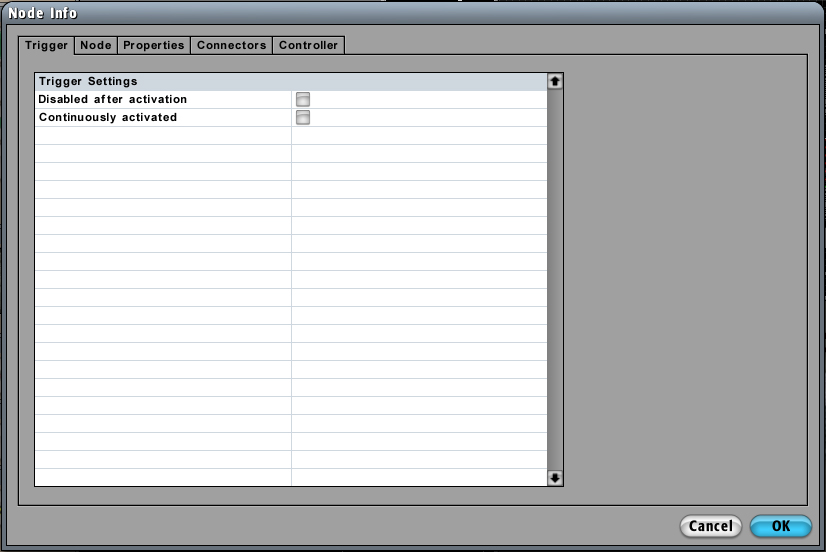Script Controller
From Computing and Software Wiki
(Difference between revisions)
(New page: <DT><Strong>Tigger Settings</Strong> ---- <DL> <DT>Disabled after activation <DD>The trigger will be disabled once it is first activated. This means whatever the trigger supposed to do, w...) |
|||
| (3 intermediate revisions not shown) | |||
| Line 1: | Line 1: | ||
| + | Scripts can be attached to any object that a controller can be attached to, whether it is a geometry, trigger box, etc. The most common object that a script will be attached to is a trigger box. This allows the a script to be executed be having the game player walk through invisible trigger boxes. | ||
| + | |||
| + | A script controller attached to objects produces the following settings. | ||
| + | |||
| + | <br> | ||
| + | [[Image:Trigger_Trigger.jpg]] | ||
| + | <br> | ||
| + | <br> | ||
| + | |||
<DT><Strong>Tigger Settings</Strong> | <DT><Strong>Tigger Settings</Strong> | ||
---- | ---- | ||
| Line 9: | Line 18: | ||
</DL> | </DL> | ||
| + | <br> | ||
| + | <br> | ||
| + | <br> | ||
| + | [[Image:Trigger_Controller.jpg]] | ||
| + | <br> | ||
| + | <br> | ||
| + | |||
| + | <DT><Strong>Controller Settings</Strong> | ||
| + | ---- | ||
| + | |||
| + | <DL> | ||
| + | <DT>Execute Script upon load | ||
| + | <DD>Once a world is loaded, the script will begin it's execution automatically, avoiding any need for the user to walk through a trigger box. | ||
| + | <DT>Loop script continuously | ||
| + | <DD>Once the script has completed execution, it will begin again at the start. | ||
| + | <DT>Allow Concurrent runs | ||
| + | <DD>While the script is begin executed, another copy of the script can begin executing at the same time. | ||
| + | <DT>Require unique concurrent activators | ||
| + | <DD>The script will only execute concurrent copies only if unique activators are used. For example, the script will not run concurrently by just a soldier activator, it would require the soldier and some other activator in order for it to execute concurrently. | ||
| + | </DL> | ||
| + | <br> | ||
| + | <br> | ||
| + | <br> | ||
| + | Return to [[RCaragogo]] | ||
Current revision as of 00:13, 20 March 2008
Scripts can be attached to any object that a controller can be attached to, whether it is a geometry, trigger box, etc. The most common object that a script will be attached to is a trigger box. This allows the a script to be executed be having the game player walk through invisible trigger boxes.
A script controller attached to objects produces the following settings.
- Disabled after activation
- The trigger will be disabled once it is first activated. This means whatever the trigger supposed to do, will only do it once.
- Continuously activated
- The trigger will continually be executed whenever a soldier walks through it's activating box.
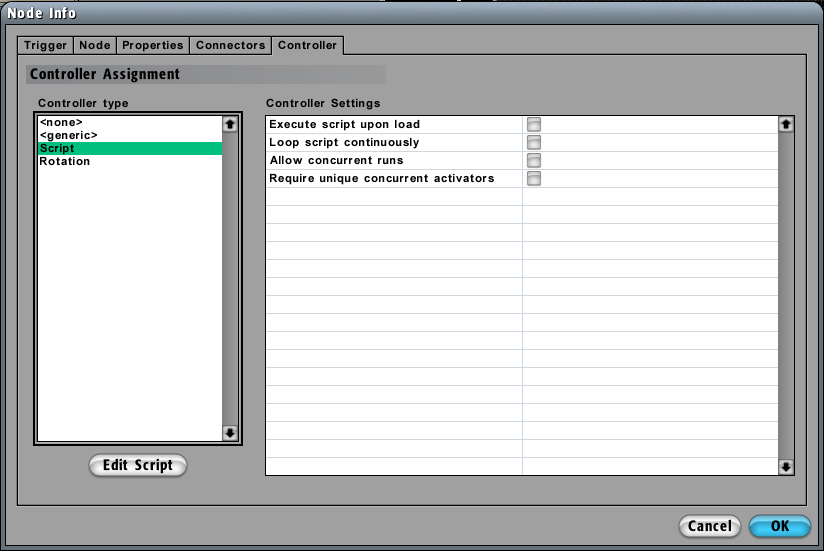
- Execute Script upon load
- Once a world is loaded, the script will begin it's execution automatically, avoiding any need for the user to walk through a trigger box.
- Loop script continuously
- Once the script has completed execution, it will begin again at the start.
- Allow Concurrent runs
- While the script is begin executed, another copy of the script can begin executing at the same time.
- Require unique concurrent activators
- The script will only execute concurrent copies only if unique activators are used. For example, the script will not run concurrently by just a soldier activator, it would require the soldier and some other activator in order for it to execute concurrently.
Return to RCaragogo