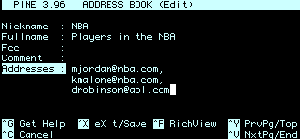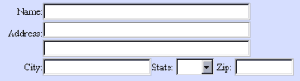Five Interaction Styles
From Computing and Software Wiki
(→Fill-In-The-Blanks) |
(→Fill-In-The-Blanks) |
||
| Line 10: | Line 10: | ||
[[Image:formfillin1.gif|thumb|300px|right|Classic Fill-In-The-Blanks]] | [[Image:formfillin1.gif|thumb|300px|right|Classic Fill-In-The-Blanks]] | ||
[[Image:formfillin2.gif|thumb|300px|right|Modern-day Fill-In-The-Blanks]] | [[Image:formfillin2.gif|thumb|300px|right|Modern-day Fill-In-The-Blanks]] | ||
| - | The Fill-In-The-Blanks interaction style (also known as "Form Fill-in") is best suited to data input, which was aimed at a different set of users than command language, specially non-experts users. Originally Fill-In-The-Blanks is to arrange one or more | + | The Fill-In-The-Blanks interaction style (also known as "Form Fill-in") is best suited to data input, which was aimed at a different set of users than command language, specially non-experts users. Originally Fill-In-The-Blanks is to arrange one or more fields in the form of a prose sentence or phrase, with the fields as "blanks" to be filled in by the user. The TAB-key was designed and is still being used to switch between the fields and ENTER to submit the form. Therefore a pointing device (such as a mouse) was not really needed at that time. However it's very common to mix forms with other interaction styles in software design, such as drop down menus, check boxes etc. The spreadsheet is a variation on the Form Fill-in interation style. Even today, there are quite a few computers are still purely forms-based in the industry, like cash registers, financial systems, stock control systems, and so on. The main reason is because the Fill-In-The-Blanks interface is especially useful for routine, clerical work or those tasks require a great amount of data entry. |
==== - Advantages ==== | ==== - Advantages ==== | ||
* Simplifies data entry | * Simplifies data entry | ||
Revision as of 02:51, 22 November 2009
The Five Interaction Styles
Contents |
Shneiderman's Five Interaction Styles
Visual representation
Menus
Fill-In-The-Blanks
The Fill-In-The-Blanks interaction style (also known as "Form Fill-in") is best suited to data input, which was aimed at a different set of users than command language, specially non-experts users. Originally Fill-In-The-Blanks is to arrange one or more fields in the form of a prose sentence or phrase, with the fields as "blanks" to be filled in by the user. The TAB-key was designed and is still being used to switch between the fields and ENTER to submit the form. Therefore a pointing device (such as a mouse) was not really needed at that time. However it's very common to mix forms with other interaction styles in software design, such as drop down menus, check boxes etc. The spreadsheet is a variation on the Form Fill-in interation style. Even today, there are quite a few computers are still purely forms-based in the industry, like cash registers, financial systems, stock control systems, and so on. The main reason is because the Fill-In-The-Blanks interface is especially useful for routine, clerical work or those tasks require a great amount of data entry.
- Advantages
- Simplifies data entry
- Minimal training - Shortens learning in that the fields are predefined and need only be 'recognised'.
- Gives convenient assistance - Guides the user via the predefined rules
- Permits use of form-management tools
- Disadvantages
- Screen space consuming
- requires more keystrokes
- requires handling typing errors (bad for users with poor typing skills)
Command Prompt
Natural Language
Natural Language is an interaction style which allows the user to communicate with their computer through a series of spoken commands, similar to how one may issue spoken commands to another person. However the benefits and applicability of Natural Language systems thus far is very limited, largely due to the imprecise and verbose nature of spoken languages. A major issue with using spoken language is that to communicate with computer systems the vocabulary would need to be limited to a specific subset of a full natural language, in order to both reduce ambiguity and keep processing time within reasonable bounds. One solution to the ambiguity of spoken languages is to utilize gestural language, which is considered at least as natural as verbal language. At the same time, the definition of what makes a natural language is very important. It is not as though humans are born knowing spoken word or gestures; a natural language is simply one which can be grasped fluently by the time one is required to draw upon it. A language could be considered natural, if upon approaching a computer the typical user already possesses language skills adequate for communicating desired concepts in a fluent and articulate manner. So in a sense Natural Language could involve a kind of language humans develop with the sole purpose of communicating with computer systems, thus potentially eliminating the ambiguities of the current natural spoken languages. Thus far however Natural Language has not seen widespread use, and often requires each user to train the computer to recognize their own voice. Natural Language could be very useful for those with minimal keyboard skills, and once it more accurately interprets verbal commands may even see widespread use one day. [2][3]
- Advantages
- Allows users to communicate with their system naturally
- Can reduce or eliminate the need for keyboards, great for those with poor keyboard skills
- Once it is more accurate at interpreting speech, commands may be able to be spoken faster than they are typed
- Disadvantages
- Currently cannot accurately interpret much of verbal language, which is too ambiguous
- Requires a lot of training for each user so it can interpret their verbal commands
See also
References
- Mads Soegaard, "Interaction Styles", interaction-design.org, http://www.interaction-design.org/encyclopedia/interaction_styles.html
- Byron Long, "Natural Language as an Interaction Style", Retrieved on November 21st, 2009 from http://www.dgp.toronto.edu/people/byron/papers/nli.html
- Bill Buxton, "The "Natural" Language of Interaction", Retrieved on November 21st, 2009 from http://www.billbuxton.com/natural.html
External links
--Shensw 22:55, 20 November 2009 (EST)