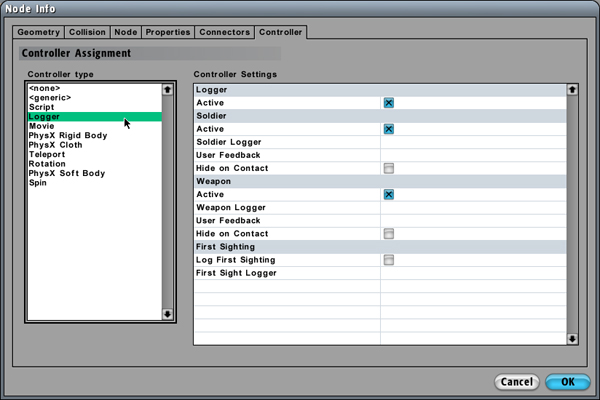Logger Controller
From Computing and Software Wiki
(Difference between revisions)
(New page: Below is a description of the Controller Settings list for '''Logger Controller''' <DL> <DT><Strong>Logger</Strong> ---- <DL> <DT>Active <DD>Sets whether the entire controller is enab...) |
|||
| (2 intermediate revisions not shown) | |||
| Line 1: | Line 1: | ||
Below is a description of the Controller Settings list for '''Logger Controller''' | Below is a description of the Controller Settings list for '''Logger Controller''' | ||
| - | + | <br> | |
| + | [[Image:Select_Logger.jpg]] | ||
| + | <br> | ||
| + | <br> | ||
<DL> | <DL> | ||
| - | |||
<DT><Strong>Logger</Strong> | <DT><Strong>Logger</Strong> | ||
| - | |||
---- | ---- | ||
| Line 11: | Line 12: | ||
<DT>Active | <DT>Active | ||
<DD>Sets whether the entire controller is enabled or disabled. If it is not selected, then the logger will produce no results. | <DD>Sets whether the entire controller is enabled or disabled. If it is not selected, then the logger will produce no results. | ||
| - | + | <br> | |
| - | + | <br> | |
<DT><Strong>Soldier</Strong> | <DT><Strong>Soldier</Strong> | ||
| - | |||
---- | ---- | ||
| Line 27: | Line 27: | ||
<DD>Hide the object when it is touched by a soldier. | <DD>Hide the object when it is touched by a soldier. | ||
</DL> | </DL> | ||
| - | + | <br> | |
| - | + | ||
<DT><Strong>Weapon</Strong> | <DT><Strong>Weapon</Strong> | ||
| - | |||
---- | ---- | ||
| Line 43: | Line 41: | ||
<DD>Hide the object when hit with blast from a gun | <DD>Hide the object when hit with blast from a gun | ||
</DL> | </DL> | ||
| - | + | <br> | |
<DT><Strong>First Sighting</Strong> | <DT><Strong>First Sighting</Strong> | ||
| - | |||
---- | ---- | ||
| Line 54: | Line 51: | ||
<DD>Text to be outputted to the logger if the Log First Sighting is enabled. | <DD>Text to be outputted to the logger if the Log First Sighting is enabled. | ||
</DL> | </DL> | ||
| + | <br> | ||
| + | <br> | ||
| + | <br> | ||
| + | Return to [[RCaragogo]] | ||
Current revision as of 00:13, 20 March 2008
Below is a description of the Controller Settings list for Logger Controller
- Logger
- Active
- Sets whether the entire controller is enabled or disabled. If it is not selected, then the logger will produce no results.
- Soldier
- Active
- Sets whether a user's interaction with the soldier and objects this controller is attached to will be logged, displayed, or hidden.
- Soldier Logger
- Text to be outputted to the logger.
- User Feedback
- Text to be displayed to the user.
- Hide on Contact
- Hide the object when it is touched by a soldier.
- Weapon
- Active
- Sets whether a user's interaction with a gun and objects this controller is attached to will be logged, displayed, or hidden.
- Weapon Logger
- Text to be outputted to the logger
- User Feedback
- Text to be displayed to the user
- Hide on Contact
- Hide the object when hit with blast from a gun
- First Sighting
- Log First Sighting -
- When this object first enters the user's view, then output to the logger
- First Sight Logger -
- Text to be outputted to the logger if the Log First Sighting is enabled.
Return to RCaragogo